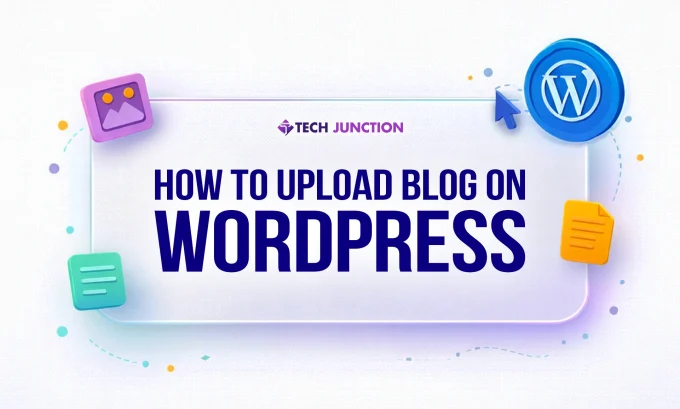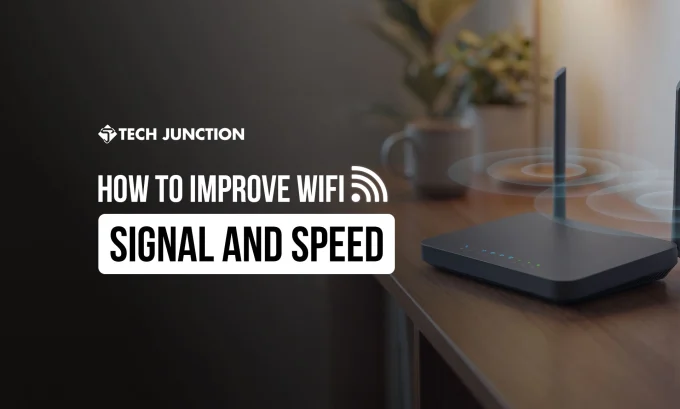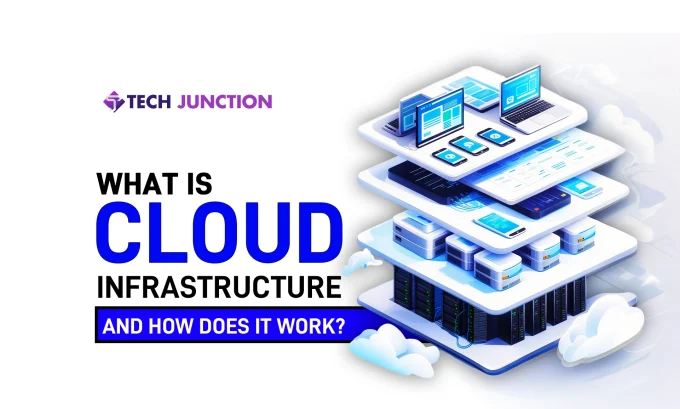It’s 2024, and the internet is bursting with amazing, free tools for web designers. The fun part is that these tools aren’t just basic web design tools—they are superstars designed to make your creative process smoother, faster, and more fun—and that too without costing a penny!
Let’s find out how you can create stunning, responsive sites that look like a million bucks, for exactly zero bucks. Ready? Let’s roll!
1. Pencil Project
As we kick off our list of free tools for web designers in 2024, let’s start with a bang! Introducing Pencil Project—an open-source, versatile beast in the world of GUI prototyping based on the robust Mozilla platform.
This tool is your go-to if you’re plotting to sketch up wireframes or mockups that are amazing and functional.
What Can Pencil Project Do for You?
Pencil Project is a powerful web design tool for creative minds. Here’s what you can do with it:
- Wireframe Creation: Build clean, clear layouts for your projects.
- Flowchart/Diagramming: Map out your ideas in logical, easy-to-follow diagrams.
- Drag & Drop: Effortlessly add elements to your pages.
- Templates: Jump-start your design with pre-made templates.
- UI Prototyping: Craft user interfaces that are both beautiful and user-friendly.
- Export Capabilities: Directly turn your mockups into shareable web formats like PNG, PDF, ODT, etc.
What Can You Create?
Whether you’re aiming to design the next hit app or a straightforward website, Pencil Project has your back with:
- Apps for Desktop/Web/Mobile: Design seamlessly across platforms.
- General-Purpose Diagrams: Tackle any graphical task that comes your way.
The Pros and Cons of the Pencil Project
Let’s take a quick look at what users love and what could be better:
| Pros | Cons |
|---|---|
| Open Source with multiplatform support | Performance may lag with complex documents |
| Extensive shape library for all OS platforms | Some difficulties with downloading different file formats like PDF or JPG |
| Intuitive and user-friendly | |
| Effective for learning system design |
2. Mockflow
Moving on to our next recommendation, let’s talk about Mockflow. This web-based platform is a haven for designers who want an intuitive and feature-rich web design tool.
So, if you aim to streamline your design process with smooth collaboration and robust wireframing capabilities, Mockflow might just be what you need.
What Can Mockflow Do for You?
Here’s a glimpse of what you can achieve with this versatile tool:
- Wireframe Creation: Quickly sketch out website structures.
- Collaboration: Work together in real-time, no matter where your team is.
- Presentation Tools: Effortlessly turn wireframes into presentations.
- Drag and Drop: Easily add and arrange elements.
- Feedback Management: Streamline the process of gathering and managing feedback.
- Integration and Expansion: Integrates smoothly with popular platforms like MS Teams, Confluence, Trello, and Slack.
- Export and Sharing: Mockflow supports various formats for sharing your designs.
The Pros and Cons of Mockflow
Let’s look into user insights to understand the strengths and weaknesses of Mockflow:
| Pros | Cons |
|---|---|
| Comprehensive planning and design in one place | Limited features in the free version |
| Generous free plan suitable for beginners | Performance can lag with complex, multi-page designs |
| Speeds up the design process significantly | Copy and paste functionality could be improved |
| Offers 50 additional tools for enhanced productivity | |
| Integration with key apps for better workflow management |
3.Wireframe.cc
Next on our list of must-have tools for web designers in 2024 is Wireframe.cc, a browser-based powerhouse favored for its simplicity and effectiveness. This is the ultimate tool for those who value clean design and swift functionality in their web design tools.
What Can You Do with Wireframe.cc?
Wireframe.cc is more than just a basic wireframing tool; it’s a streamlined solution that really augments the webpage design process. Here’s what sets it apart:
- Wireframe Creation: Craft clear and focused wireframes quickly.
- Collaboration: Share your designs effortlessly with team members and clients.
- Revision History: Keep track of changes with version control.
- Interactive Elements: Add functionality to your wireframes to simulate user interaction.
- Mobile Interface: Design on-the-go with a responsive, mobile-friendly interface.
- Easy Sharing: Offers a unique URL for each project, making sharing and bookmarking easy.
The Pros and Cons of Wireframe.cc
Let’s break down what users love about Wireframe.cc and where it could improve:
| Pros | Cons |
|---|---|
| Intuitive interface that’s easy for beginners | Limited features in the basic free plan |
| Minimalistic design focuses on core functionalities | Some users find the UI confusing and limited in precision |
| Efficient wireframing process, saving time and effort | Lack of advanced export options can be restrictive |
4. FluidUI
Next up, we have an important choice for those focusing on mobile and web prototyping. Launched by Fluid Software, an Irish company established in 2010, FluidUI has been crafted to simplify and accelerate prototyping.
What Can You Do with FluidUI?
FluidUI has features that streamline the webpage design process. Here’s what you can achieve with this tool:
- Wireframe Creation: Quickly sketch out interfaces.
- Collaboration: Work together with your team in real-time.
- Drag and Drop: Intuitively organize components.
- Revision History: Track changes and iterations effortlessly.
- Screen Capture: Easily capture and share specific design elements.
- Prototyping: Develop both low and high-fidelity prototypes.
- Usability Testing: Conduct tests to refine user experience.
- Interactive Elements: Enhance prototypes with interactive gestures like taps and swipes.
- Built-in Libraries: Access comprehensive UI kits for material design, iOS, and wireframing.
- Mobile Interface: Design and test on actual devices.
- Feedback Management: Gather and manage feedback efficiently.
- Page Linking: Connect multiple pages to simulate real application flows.
The Pros and Cons of FluidUI
Let’s explore the strengths and potential improvements based on user feedback:
| Pros | Cons |
|---|---|
| Extensive pre-built UI kits simplify the design process | Some users find the positioning of elements awkward |
| Real-time collaboration enhances teamwork | Steep learning curve for new users |
| Offers flexibility with both low and high fidelity prototyping | Basic trial version limits functionalities |
| Access prototypes from anywhere via desktop or browser | Does not support automatic saving or Chinese characters |
| Comprehensive feedback and testing tools | Users report inconsistent experiences across different screen sizes |
5. Moqups
Last but not least, we have a favorite among UX professionals, tech companies, and marketing agencies. Moqup has transformed how businesses plan, collaborate, and manage projects.
What Can You Do with Moqups?
Moqups is an all-inclusive web design tool that supports many visual products. Here’s what you can achieve with this useful tool:
- Wireframe Creation: Design the structure of websites and apps efficiently.
- Mockups: Visualize the design and function of your projects.
- Diagrams and Flowcharts: Enhance understanding with detailed diagrams.
- Collaboration: Real-time interaction and feedback with team members.
- Prototyping: Create both low and high-fidelity prototypes to preview user experience.
- Online Whiteboard: Brainstorm and share ideas just like on a physical whiteboard.
The Pros and Cons of Moqups
Understanding the strengths and limitations of Moqups is key to determining if it’s the right tool for you:
| Pros | Cons |
|---|---|
| Easy to use, even for beginners | Renewal notifications are lacking, and refunds can be tricky |
| Speeds up the design process with templates | Selecting and editing elements can be cumbersome |
| Enhances creativity with extensive design options | Downloading requires upgrading to the paid plan |
| Supports unlimited integrations and dynamic designs | Free plan is limited in features and scope |
Wrap-Up: Best Tools for Web Designers
There you have it—your 2024 guide to stellar, wallet-friendly tools for web designers. With Pencil Project, Mockflow, Wireframe.cc, FluidUI, and Moqups, you’re all set to tackle any design challenge!
Now, we can’t wait for you guys to explore these tools and their possibilities. Start creating websites and apps that are functional and fantastically user-friendly.
Happy designing!
The Tech Junction is the ultimate hub for all things technology. Whether you’re a tech enthusiast or simply curious about the ever-evolving world of technology, this is your go-to portal.