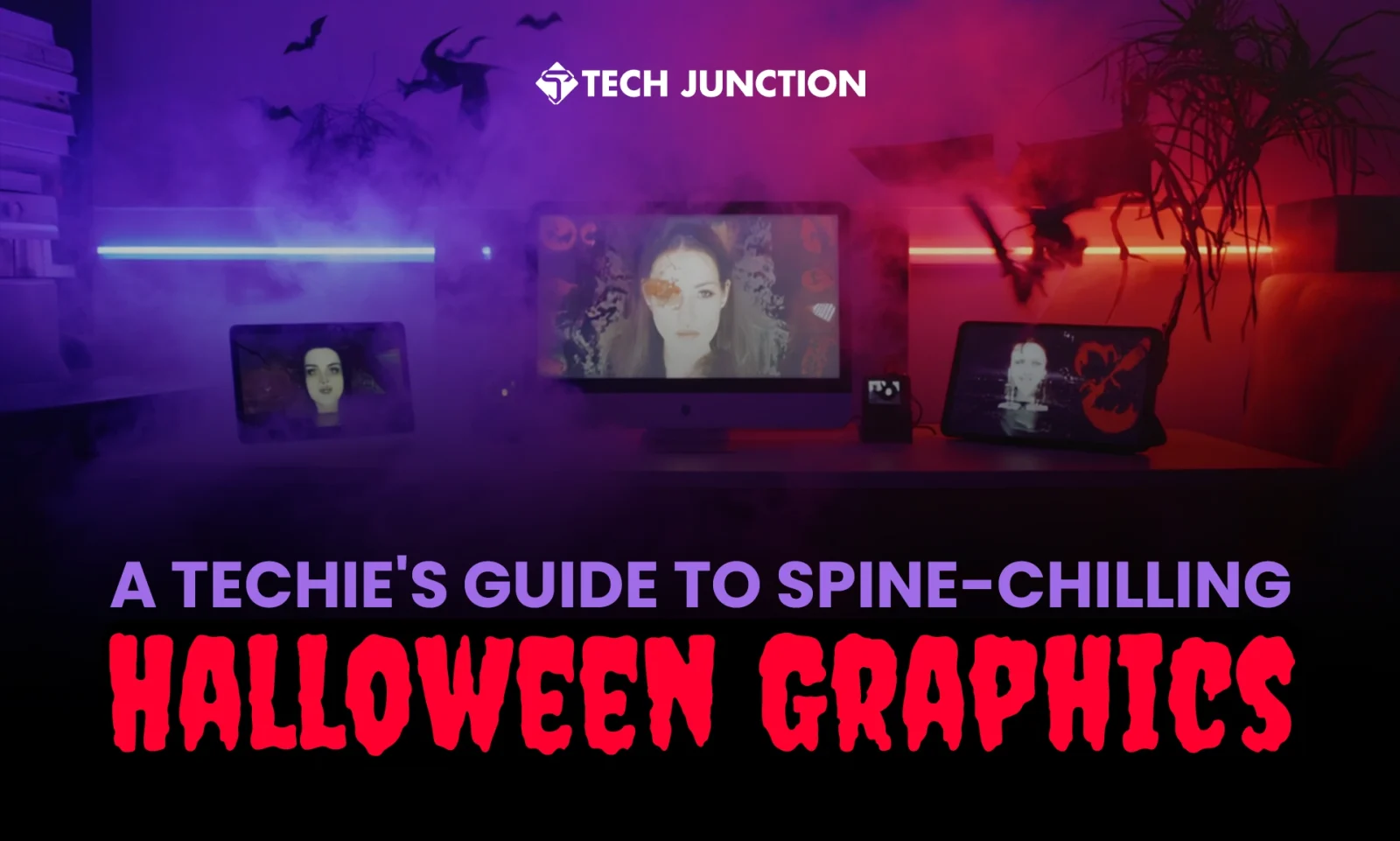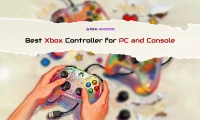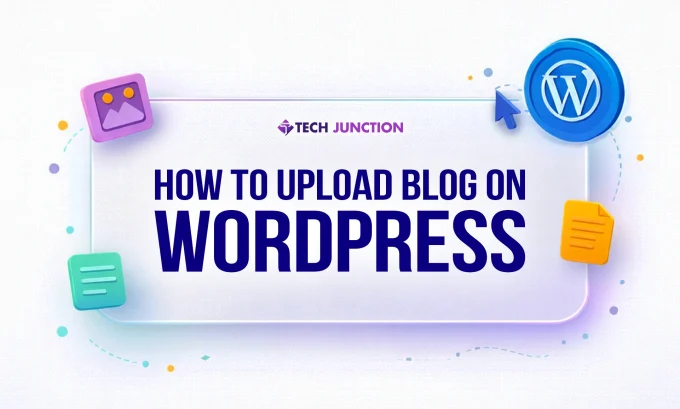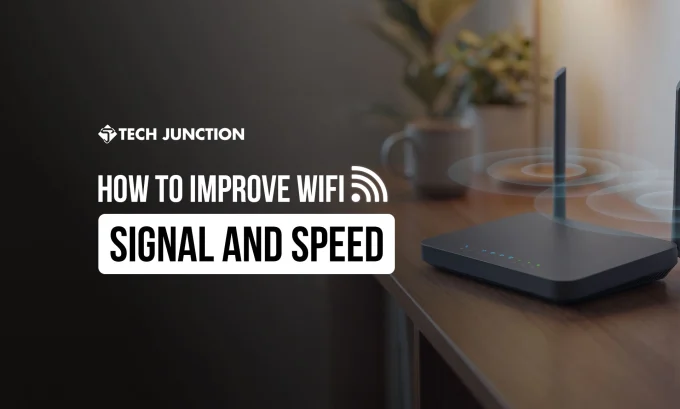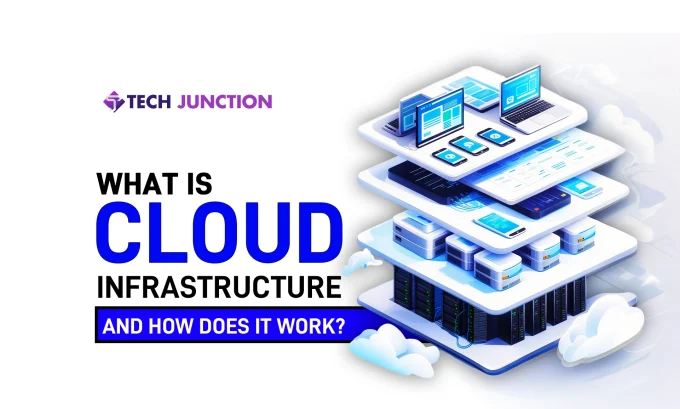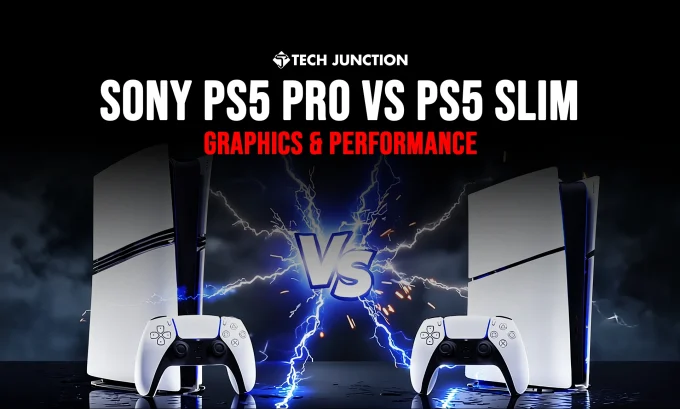Did you know Halloween graphics aren’t just about spooky visuals? They’re actually part of a multi-billion-dollar industry. In fact, the National Retail Federation’s annual consumer survey reveals that total Halloween spending in 2025 is expected to reach a record $13.1 billion.
This represents a massive market opportunity for designers to create engaging Halloween visuals that tap into the festive spending spree. As Halloween 2025 approaches, it’s time to refine your graphic design skills and produce visuals that not only capture the spooky season’s essence but also resonate with a ready-to-spend audience.
In this guide, we’ll explore the top tools, tips, and trends for creating Halloween-themed graphics in 2025. From ghostly overlay graphics to 3D horror designs, we’ll dive into how to make your visuals stand out and grab your audience’s attention. Let’s get started with the essentials for crafting spine-chilling graphics!
Why Halloween Graphics Are Essential for Creators and Marketers in 2025?
Creators, marketers, and brands need Halloween-related graphics to capitalize on the seasonal excitement and capture the attention of a highly engaged audience. With the holiday offering a unique opportunity to push creative boundaries, the right visuals can evoke fear, excitement, and intrigue, making your content stand out.
- Branding Opportunities: Halloween-themed designs offer a chance for brands to create memorable, seasonal visuals that resonate with consumers. A spooky ad campaign or a Halloween-themed website refresh, with the right design, can capture attention and increase engagement.
- Audience Engagement: With the rise of interactive design (think augmented reality filters or animated stickers), Halloween provides an opportunity to create captivating experiences. This will invite viewers to engage directly with the content and can increase social shares, likes, and comments. This contributes to the overall campaign success.
- Seasonal Promotions: For e-commerce stores, Halloween art is significant for themed sales campaigns. Custom graphics can be used in product displays, email marketing, and promotional banners, helping brands tap into the holiday’s festive energy to drive more ROI.
What Are the Best Tools to Craft the Halloween Graphics?
To kick off your Halloween design project, you’ll need the right tools. Below are the most popular and effective tools for creating both static and dynamic graphics:
Adobe Photoshop and Illustrator
Adobe Photoshop allows you to create intricate Halloween effects. It’s the go-to tool for creating high-quality, photo-realistic designs that evoke fear and excitement.
On the other hand, Illustrator is best when it comes to Halloween vector graphics. Illustrator’s precision in creating sharp, clean lines ensures that your graphics maintain their quality, whether printed on large posters or resized for social media.
Procreate
If you’re working on your iPad, Procreate offers a highly intuitive and user-friendly interface that makes it a favourite among illustrators. With its rich brush library, Procreate is perfect for creating creepy and hand-drawn Halloween illustrations.
Its features, such as layer opacity, clipping masks, and alpha lock, allow for precise control when working with dark, atmospheric effects. Procreate also supports 3D textures, allowing you to add depth and dimension to your designs. These features will give a realistic and wholesome quality that enhances the overall Halloween vibe.
Canva
While Canva doesn’t offer the advanced capabilities of Photoshop or Illustrator, it’s an excellent tool for beginners or those needing quick, effective Halloween designs. It’s particularly useful for those who need to generate social media posts, flyers, or other visuals on a tight deadline.
Canva’s drag-and-drop functionality and customizable Halloween elements make it an accessible tool for creating designs that still capture the spooky spirit of the season, without overwhelming users with features.
MidJourney & DALL-E
MidJourney and DALL-E are AI-powered tools that can generate Halloween designs from simple text prompts. MidJourney is particularly strong at creating artistic, stylized designs, while DALL-E excels at generating realistic imagery with a touch of the fantastical. These tools are a great resource for experimenting with new design ideas, quickly prototyping visuals, or finding fresh inspiration for Halloween-themed graphics.
What are the Top Spooky Halloween Graphic Ideas and Designs for 2025?
Halloween-themed graphics can enhance user interaction, making your content more engaging and seasonally relevant. Here’s a breakdown of how specific design elements can be applied effectively in marketing and creative strategies:
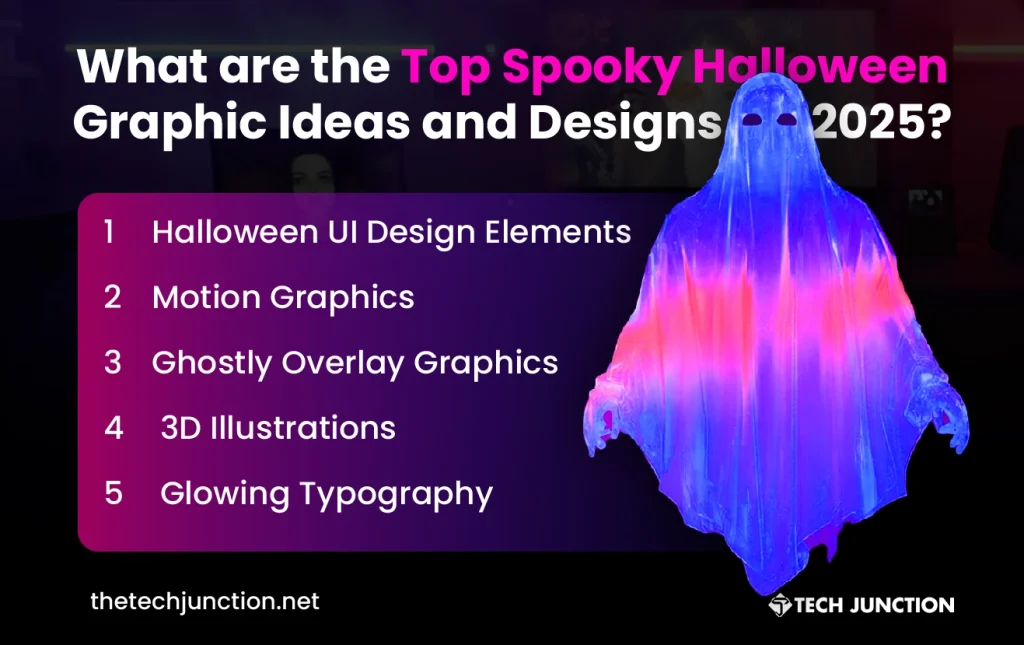
Halloween UI Design Elements
Halloween-themed UI elements, such as spooky buttons, eerie background animations, and interactive effects like ghostly icons or floating pumpkins, bring life to websites and apps. These elements can introduce a playful yet spooky atmosphere while maintaining a smooth user experience.
For example, an e-commerce website could use animated ghost icons that appear when users hover over product images, guiding them to Halloween-themed discounts or special offers. A landing page for a Halloween sale might feature animated pumpkins that roll across the screen when scrolled over. This creates an engaging and fun interaction for visitors and encourages them to stay longer.
Halloween Motion Graphics
Motion graphics bring dynamic energy to Halloween designs and are perfect for creating captivating experiences. Think of creeping fog, flickering candles, or flying bats. These effects can enhance your content on social media, websites, and live streams during this Halloween season.
For example, an Instagram Story promoting a Halloween event could use animated fog that slowly rolls across the screen. This creates a suspenseful atmosphere and encourages viewers to swipe up for more details. In live streams, you could use floating pumpkins or ghostly transitions between scenes. This sets a festive tone while keeping the audience engaged throughout.
Creepy Illustration Techniques
Illustration plays a pivotal role in making Halloween graphics. Techniques like dark color palettes, grunge textures, and lighting effects are essential for building a spooky atmosphere.
For example, a Halloween flyer for a local haunted house could incorporate a deep purple and black color palette, evoking mystery and danger. Adding grunge textures would give the flyer a worn, vintage look, making it feel like an old horror movie poster. Lighting effects with high contrast between shadows and glowing elements (like neon signs) can enhance the eerie feel, making the flyer more captivating.
These techniques are particularly effective for advertising Halloween events. For instance, a cinematic Halloween ad for a themed party could use dramatic lighting contrasts to create an ominous atmosphere. This compels viewers to take action.
Ghostly Overlay Graphics
Ghostly overlays like smoke, fog, or mist, combined with Halloween texture & pattern design, add a chilling effect to both static and motion graphics. This enhances the creepy atmosphere of your visuals
For example, a Halloween email campaign promoting a spooky-themed product line could feature smoke overlays around the product images, giving them a mystical, haunted effect. Similarly, a web page for a Halloween promotion could incorporate a fog overlay that moves across the background as the user scrolls, creating depth and intrigue while guiding users to explore the Halloween specials.
If you do livestreaming, you can find ready-made spooky overlays and backgrounds in the multistreaming tool OneStream Live. You can easily use those to give your stream a Halloween vibe and go live on all your social media platforms at once.
3D Illustrations
3D illustrations are increasingly popular for Halloween designs, adding dimension and texture to your visuals. By using 3D effects, designers are able to create more immersive and interactive Halloween designs.
For example, a Halloween-themed ad for a grocery store’s Halloween sale could feature a 3D animated pumpkin with glowing eyes, floating above the product listings to draw attention to seasonal promotions. A haunted house VR experience could use 3D models of eerie creatures, like floating ghosts or moving skeletons.
3D illustrations also work well for product packaging. For a Halloween candy box, adding 3D elements like pumpkins or bats can make the product stand out on the shelf. This attracts consumers looking for a unique, novelty item.
Glowing Typography
Glowing typography creates a supernatural and spooky feel, making it a perfect design choice for Halloween. This effect works especially well for headlines or logos, giving your visuals an extra spooky touch.
For example, a Halloween movie night ad could feature glowing, jagged typography to promote the event. Similarly, Halloween-themed product labels can use glowing text to emphasize the spooky nature of the product while catching the consumer’s eye.
In digital marketing, glowing typography can be used for Halloween landing pages or product pages. A clothing brand’s Halloween sale could use glowing text to highlight special deals. This ensures that key promotions stand out to the audience.
Where to Find Free Halloween Graphics in 2025?
For those who are just getting started or need a bit of extra help, there are several places where you can find free Halloween designs. Some of the best resources include:
- Freepik: A treasure trove of free Halloween vectors, including everything from pumpkins to spooky landscapes. They also offer premium content for more advanced designs.
- Vecteezy: Another great source for free Halloween vectors, including spooky fonts, icons, and patterns. The free assets are easy to edit and perfect for quick designs.
- Canva: Offers free templates and design elements that are perfect for Halloween-themed social media posts, flyers, and invitations.
Read More: Tech or Treat: Best Halloween Party Ideas for 2024
Conclusion: Bring Your Halloween Designs to Life
Now that you’re aware of the best tools, techniques, and trends for Halloween 2025, it’s time to start crafting graphics that captivate and engage. So if you’re a creator looking to enhance your personal brand or a marketer aiming to improve seasonal sales, these design elements will help you tap into the multi-billion-dollar Halloween market. Let your imagination run wild and create visuals that make a lasting impact.
Don’t wait!. Start designing now! Embrace the creative freedom Halloween offers. Experiment with 3D effects, glowing typography, and cinematic aesthetics, and watch your designs come to life.
FAQs About Halloween Graphics
1. What software is best for creating Halloween-related graphics?
Adobe Photoshop, Illustrator, and Procreate are top choices for designing Halloween vector graphics. These tools allow you to experiment with creepy illustration techniques.
2. How can you make my Halloween visuals look scarier?
Use dark color palettes, eerie lighting, and layered Halloween texture & pattern design to create chilling visuals that stand out in your seasonal graphics.
3. Where can you find free Halloween graphic design assets?
Websites like Freepik, Vecteezy, and Canva offer free Halloween graphics
4. What are the trending Halloween design styles in 2025?
Halloween graphic design trends 2025 include 3D illustrations, glowing typography, and cinematic horror aesthetics.
5. Can AI tools help create Halloween designs?
Yes, AI design tools like MidJourney, DALL-E, and Runway can generate quick and creative.
The Tech Junction is the ultimate hub for all things technology. Whether you’re a tech enthusiast or simply curious about the ever-evolving world of technology, this is your go-to portal.