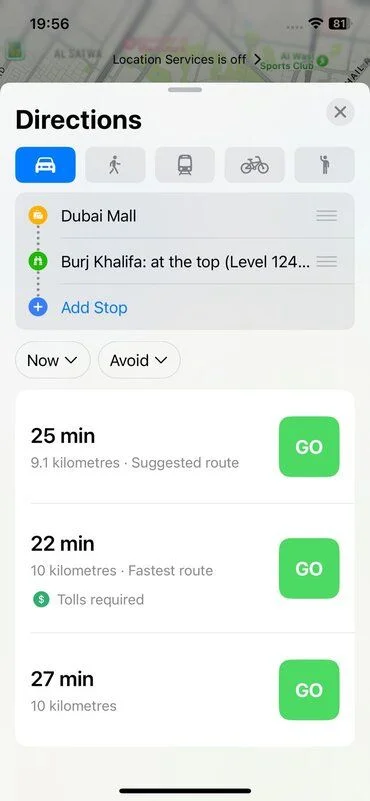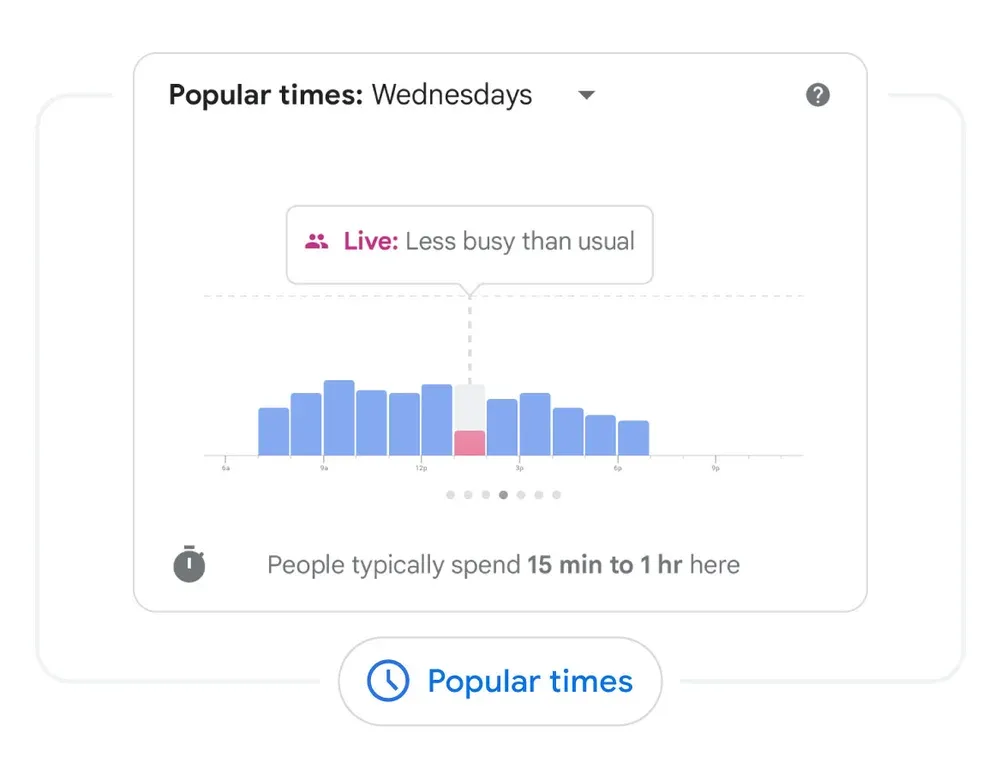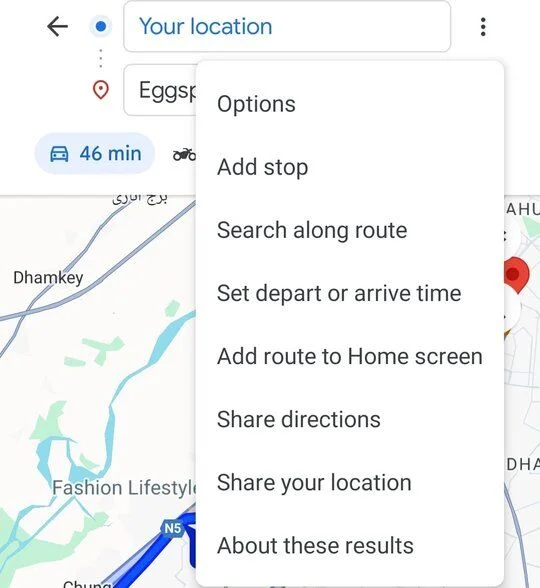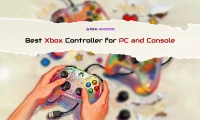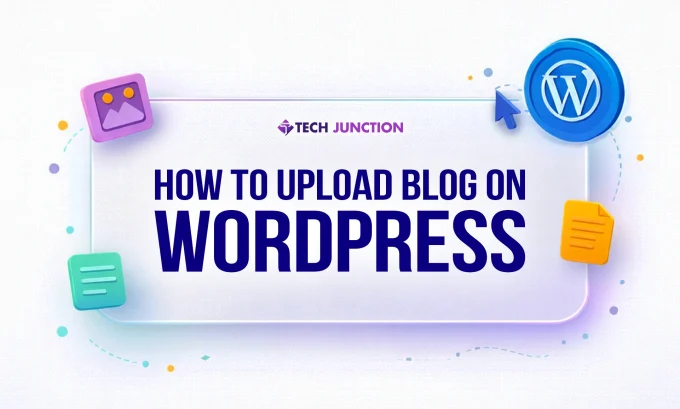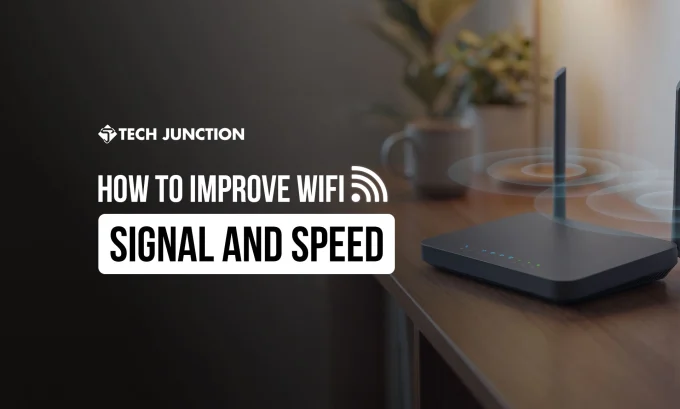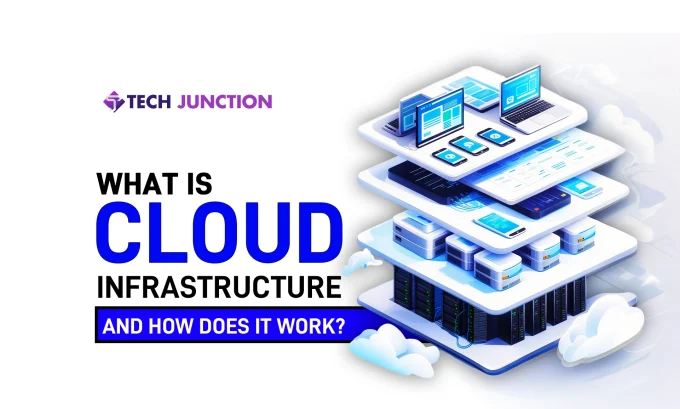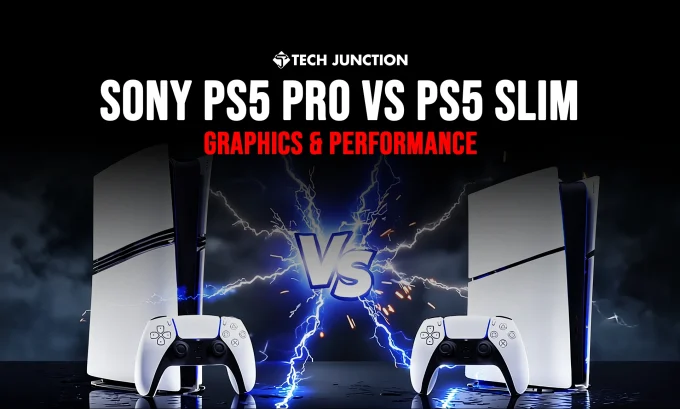Tech
 Sehar AltafJanuary 16, 20242 Mins read207 Views
Sehar AltafJanuary 16, 20242 Mins read207 Views
5 Tips for Using Google Maps More Effectively
Unlock the full potential of Google Maps with our top 5 tips for effective usage. Navigate like a pro and reach your destination hassle-free!

Written by
Sehar Altaf
A tech enthusiast turned content writer, passionate about bridging the gap between technology and everyday life. I'm also a master of SEO, ensuring your brand gets noticed in the digital marketplace.
-Sponsored-
Related Articles
Tech  Meer KaleemFebruary 2, 2026
Meer KaleemFebruary 2, 2026
How to Upload Blog on WordPress
Learn how to upload blog on WordPress with our step-by-step guide. From...
Tech  KalimUllahJanuary 2, 2026
KalimUllahJanuary 2, 2026
How to Improve WiFi Signal and Speed
Frustrated by weak WiFi? Learn how to improve WiFi signal and speed...
Tech  Misha ImranDecember 23, 2025
Misha ImranDecember 23, 2025
What Is Cloud Infrastructure and How It Works
Cloud infrastructure is the foundation of modern IT, encompassing the networks of...
GamingTech  Meer KaleemDecember 10, 2025
Meer KaleemDecember 10, 2025
Sony PS5 Pro vs PS5 Slim: Graphics & Performance
In the ninth generation, we saw PlayStation stepping up to provide hobbyists...