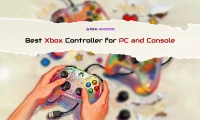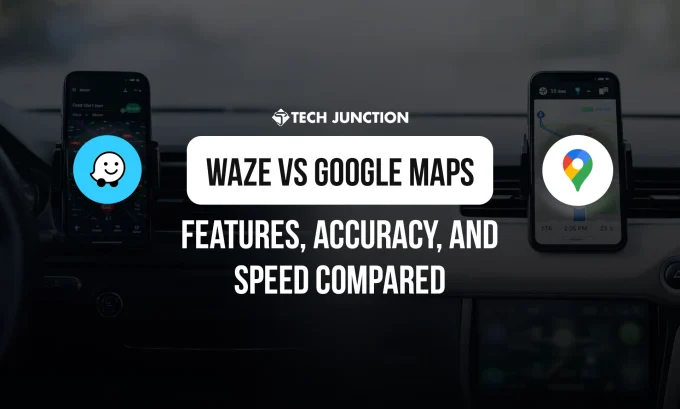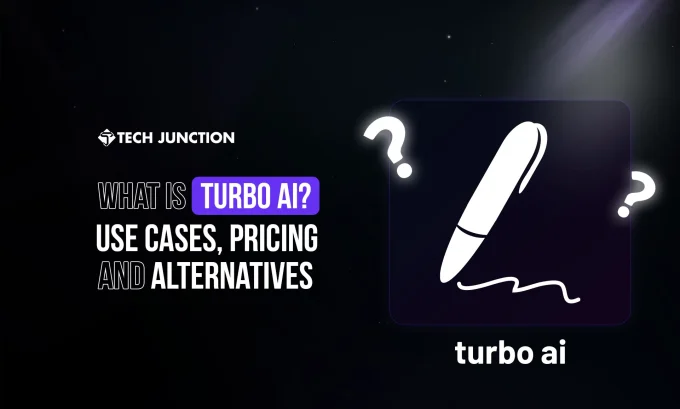Written by
Rida Asim
With over 15 years in digital marketing, I've worked across industries helping businesses grow through smart, data-driven strategies. Writing has always been a passion of mine—especially when it comes to tech trends, digital tools, and marketing insights that can empower small and medium businesses to thrive in today’s competitive landscape.
-Sponsored-
Related Articles
Reviews  Misha ImranJanuary 23, 2026
Misha ImranJanuary 23, 2026
Waze vs Google Maps: Features, Accuracy, and Speed Compared
Discover the key differences between Waze vs Google Maps—which one offers better...
Reviews  Misha ImranJanuary 20, 2026
Misha ImranJanuary 20, 2026
What is Turbo AI? Use Cases, Pricing & Alternatives
What is Turbo AI? Find out Turbo AI cost, use cases, &...
Reviews  Misha ImranDecember 11, 2025
Misha ImranDecember 11, 2025
The Best E-Reader For You To Buy in 2026
Our expert review compares Kindle Paperwhite vs. Kobo Libra Colour vs. Onyx...
Reviews  KalimUllahNovember 7, 2025
KalimUllahNovember 7, 2025
Xiaomi 17 Pro Max vs iPhone 17 Pro Max: Comparison
Xiaomi 17 Pro Max vs iPhone 17 Pro Max: A flagship phone...