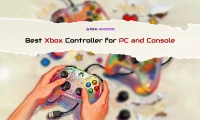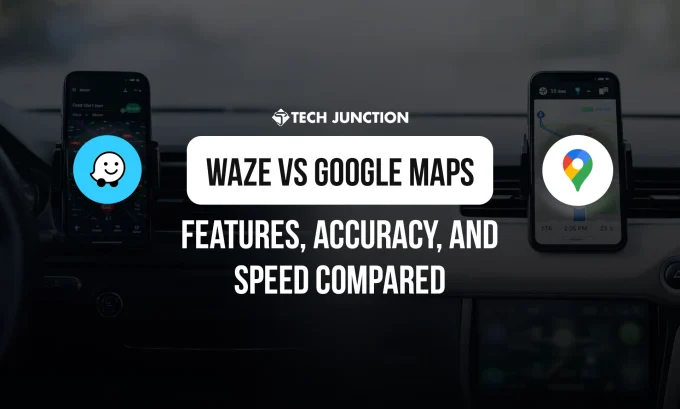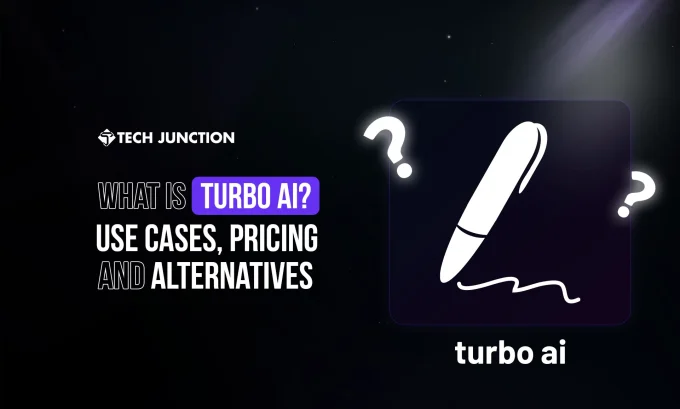Starlink has grown into a global network with over 7 million subscribers worldwide, ranking among the fastest-growing telecom providers. Many Starlink internet reviews on social media platforms praise its performance, reliability, and ability to bridge connectivity gaps.
For millions of users, Starlink has opened doors that once felt closed. In rural areas, it has changed how people work, study, and connect. Speeds and stability are far better than older satellite options. Some challenges remain, but progress is evident.
In this Starlink internet review, I will share my two-year experience with Starlink, covering its key features, installation process, and pricing.
How Extensive is Starlink’s Satellite Coverage?
Starlink satellite internet service, which was developed by SpaceX, officially launched its public beta in November 2020. The service was launched to provide high-speed, low-latency internet to areas where traditional broadband infrastructure is limited or unavailable.
Since then, Starlink’s reliability has expanded rapidly. As of 2025, it is available in over 100 countries. This includes the United States, Canada, the United Kingdom, Germany, France, Australia, and New Zealand.
Currently, Starlink operates a growing constellation of over 8,400 low-Earth orbit satellites, with plans to expand its coverage further. The network aims to provide reliable internet access to rural communities, travelers, and remote businesses worldwide.
As a result, Starlink has become a household name in satellite internet, offering connectivity in regions traditionally underserved by cable, fiber, or 5G networks.
My Starlink review regarding coverage is positive. The internet has been nearly flawless in my rural area, delivering reliable service where traditional broadband is scarce. Even when I travel to cities like Tulsa to visit family, the connection remains stable, with minimal interruptions.
Many users worldwide report similar positive experiences in remote locations. However, some urban-based users have expressed frustration with network congestion.
Starlink Internet Review: Initial Impressions and Performance Over Time
I live in a remote area of Northern California, and I signed up for Starlink in early 2023. It was a complete game-changer for me. For the first time, I had access to high-speed internet, which made all the difference.
I could stream on multiple devices without buffering, download large files quickly, and finally escape the limitations of my slow DSL connection. Starlink brought the kind of reliable connectivity that was once only available in more urban areas.
Upon installation, Starlink impressed with its straightforward setup. The user terminal, often referred to as “Dishy McFlatface,” was easy to mount. Then the accompanying app guided the process, making the whole process effortless. Initial tests revealed promising speeds, with download rates reaching up to 150 Mbps and latency under 30 milliseconds.
Over the past two years, performance has generally remained consistent, though fluctuations do occur. During peak usage times, speeds can drop below 50 Mbps, and latency may rise, particularly during adverse weather. A notable global outage on July 24, 2025, lasting approximately 2.5 hours, also highlighted potential system vulnerabilities.
What are the Plans and Pricing for Starlink Internet?
One of the best things about Starlink is that they don’t lock you into any contracts or commitments. Before I switched to Starlink, I had considered Viasat and HughesNet as alternatives. However, I kept coming across horror stories about people struggling to cancel their services and facing hefty penalties of hundreds of dollars.
Starlink is utterly different from most ISPs. They’re very upfront and transparent about their pricing. You pay for the equipment upfront, but once you do, it’s yours to keep. You pay a monthly fee for the service, and the best part is that you can cancel at any time without incurring extra costs, no hidden surprises, or expensive cancellation fees.
However, to avoid being charged for the next month, you must cancel before the invoice is generated. If you’ve rented a Starlink Kit, be sure to return it in good condition within 30 days of cancellation.
Otherwise, you’ll be charged the full retail price for the Kit. Refunds are only available as specified in the relevant sections on the website regarding deposits and equipment returns.
Starlink Residential Reviews
Starlink offers two main residential options. Residential Lite costs $80 monthly, while Residential Standard costs $120 per month with 150–250 Mbps. Data is “unlimited,” but Lite users often experience slower speeds during peak hours.
In New York, eligible households in federal aid programs can access Starlink for just $15 per month.
I’ve used the standard Residential plan for two years. Speeds were mainly consistent during the day, but stormy weather slowed things down.
So is Starlink worth it? For me, the upfront cost was higher, but it was still worth it in a rural area with no fiber.
Starlink user reviews on other social media platforms show similar patterns. Users praise the availability in underserved regions but complain about evening slowdowns and occasional service drops. Many urban users report that throttling is more noticeable when networks are congested.
Starlink Reviews of Priority Plans
Priority packages are marketed primarily to businesses but are also open to individuals. Local Priority starts at $65 per month for 50 GB and scales to $540 per month for 2 TB.
Global Priority starts at $250 per month for 50 GB, designed for maritime and international coverage.
I didn’t switch to Priority, as Residential covered my needs. The pricing seemed high for backup data, although small businesses may find value in the dedicated speeds.
Many users refer to Priority as a “backup” rather than a daily driver. Businesses in remote regions report Starlink reliability, but some say the price per gig is hard to justify.
Starlink Internet Reliability in Roam Plans
Roam plans are tailored for travelers, RVers, and nomads. Prices range from $50 to $165 per month. Speeds range from 5 to 50 Mbps. However, Roam Unlimited removes the data cap for $165 monthly.
I tested Roam during travel. Flexibility was excellent, but speeds were inconsistent, especially in wooded areas. It worked best in open fields or campsites.
Online reviews highlight Roam’s flexibility. However, most agree it’s slower than fixed Residential service and not ideal as a sole connection.
Data Caps and Throttling
Although Starlink markets all plans as “unlimited,” throttling applies. Residential Lite users face the most slowdowns, while Residential and Priority customers see fewer interruptions.
For example, the standard Residential home internet plan comes with unlimited data but is prioritized above Residential Lite during peak hours.
However, it is important to note that customers on Residential or Roam Unlimited cannot purchase “priority” data directly. They must upgrade to a Priority plan at a higher monthly rate.
However, the throttling is typically less severe than what satellite providers like HughesNet or Viasat enforce. These competitors often apply hard data limits. (caps) Once the limit is exceeded, it results in severe slowdowns, sometimes reducing speeds to as low as 1-3 Mbps or making the connection “almost unusable.”
Starlink Satellite Internet Congestion Charge
Another cost to be aware of is the congestion fee for Starlink, which can range from $100 to $500 depending on your location. This one-time fee is applied in areas with high demand for the service.
The exact amount depends on your service address, the plan you choose, and the Starlink kit you select. The fee only applies when you first activate or purchase a new service plan. If you later change your service address or plan, you may be charged the demand surcharge again. However, if you’re not satisfied and return the service within the 30-day window, the fee will be refunded.
Review of Starlink Internet Installation
With Starlink, there are two main costs to consider. The first is the equipment, which must be paid up front when you place your order. The standard Starlink kit costs $349, a substantial price for most people.
Starlink does provide some options to ease the equipment fee. In certain areas, new customers can get a Starlink Kit at no extra cost when they commit to a 12-month Residential service plan. The 12-month term starts from the activation date, right after the trial period ends.
In some markets, the Residential Lite plan may also qualify for this offer. This promotion is only available to new customers or current users who open a new service line, making the initial cost more affordable.
Additionally, there’s the option to purchase refurbished equipment for $199, though availability varies depending on your location.
On the plus side, Starlink doesn’t charge for installation. Unlike Hughesnet and Viasat, which can charge upwards of $100 for professional setup, Starlink offers free professional rooftop installation in select areas.
Many users also find that Starlink’s DIY installation is incredibly straightforward. This is due to instructions and the helpful app, making it easy to set up on your own.
While the upfront costs may seem high, the performance, reliability, and ease of use make Starlink a well-worth investment. This service is especially for those in rural areas or those who travel frequently and need reliable internet where traditional broadband is scarce or unavailable
Does Starlink Work Well for Gaming and Video Calls?
Starlink advertises latency between 25–60 milliseconds, which is comparable to cable internet, making everyday tasks smoother. With this level of latency, online gaming becomes more responsive, video calls experience fewer freezes, and cloud-based apps run with minimal delays.
Starlink users typically experience download speeds ranging from 45 to 280 Mbps, with most users getting speeds above 100 Mbps. Upload speeds are generally between 10 and 30 Mbps. While latency on land ranges from 25 to 60 ms, users in more remote locations (such as oceans, islands, Alaska, and parts of Northern Canada) may experience higher latencies of 100+ ms.
These speeds make Starlink a solid option for streaming, video calls, online gaming, and most other typical household internet activities.
By contrast, HughesNet and Viasat use satellites orbiting at about 22,000 miles above Earth. That huge distance means signals take much longer to travel, creating noticeable lag, often over 600 ms.
Starlink avoids this problem by using satellites in low Earth orbit, approximately 342 miles (550 kilometers) above the Earth’s surface. Because the signal doesn’t have to travel as far, delays are significantly reduced, providing users with a faster and more natural online experience.
Over the past two years, latency has remained within the promised range. Online gaming was possible. Starlink WiFi reviews have received positive feedback on social media, with many praising its low latency. One gamer reported playing XDefiant for 8 hours straight without any issues, achieving download speeds of 150–350 Mbps and latency of 30–50 ms.
What is Starlink Mini?
Need reliable internet while traveling? Struggling to find a stable connection on road trips or outdoor adventures? The Starlink Mini might be the answer. It features a built-in WiFi router, lower power consumption, DC power input, and maximum download speeds of over 100 Mbps.
Personally, I travel for work, and during a recent road trip, the Starlink Mini provided speeds of 40–60 Mbps, which were perfect for making video calls.
However, users do report that the Mini can overheat in hot weather, so it’s worth considering the conditions under which you’ll use it.
Is Starlink Internet a Better Choice Compared to Other Satellite Providers?
Starlink isn’t quite ready to replace fiber, cable, or fixed wireless connections like Verizon 5G Home Internet and T-Mobile 5G Home Internet. That’s not really the goal of the service.
Starlink is designed to provide a practical broadband solution in areas where traditional internet options are limited or completely unavailable. This is a breakthrough for underserved regions or people who need mobility in their internet connection.
In these areas, people have mostly had two choices: HughesNet or Viasat. Now, Starlink has emerged as a viable third option. So, how does it compare to these satellite rivals?
HughesNet is generally more affordable than Starlink, with monthly plans ranging from $39.99 to $95, providing speeds up to 100 Mbps.
While Viasat is typically priced between $50 and $ 80 per month, it offers speeds of up to 150 Mbps on select plans. However, speeds and prices can vary based on location and plan.
In comparison, Starlink is a slightly more expensive option. However, it offers faster speeds, unlimited data, and significantly lower latency, making it a better choice for many.
Closing Remarks on Starlink Internet Review
Starlink is ideal for rural residents, travelers, remote workers, and businesses in areas that lack internet access. However, it’s not ideal for urban users with fiber or cable connections, competitive gamers, and budget-conscious users with better local options. Additionally, it may not work well for those in areas with obstructed sky views.
This is my honest Starlink internet review after using it for two years. This internet service is best in areas where traditional internet options are limited or nonexistent. From the effortless installation process to the consistent speeds and relatively low latency, Starlink offers a game-changing solution.
While there are occasional slowdowns during peak times and its pricing is higher than some competitors, my overall experience with Starlink has been positive. It’s an exciting and much-needed solution for rural areas, where internet options have traditionally been limited.
Frequently Asked Questions
1. How reliable is Starlink internet after two years of use?
Starlink internet reliability has proven strong after two years of use, with only brief interruptions during extreme weather conditions.
2. How fast is Starlink compared to traditional broadband?
Starlink’s internet rating is generally positive, particularly when compared to other satellite providers. It offers download speeds ranging from 50 to 250 Mbps. However, it may still be less consistent than fiber or cable broadband, especially during peak usage times or adverse weather conditions.
3. Does Starlink work well for streaming and video calls?
Yes, streaming in 4K and video conferencing on Zoom or Teams run smoothly most of the time.
4. What are the most significant downsides of Starlink?
The upfront equipment cost and occasional latency spikes are the main drawbacks.
5. Would I recommend Starlink after two years?
Based on my Starlink internet review, the service provides reliable connectivity. It is a game-changer for those who have struggled with slow or unreliable broadband options.
The Tech Junction is the ultimate hub for all things technology. Whether you’re a tech enthusiast or simply curious about the ever-evolving world of technology, this is your go-to portal.