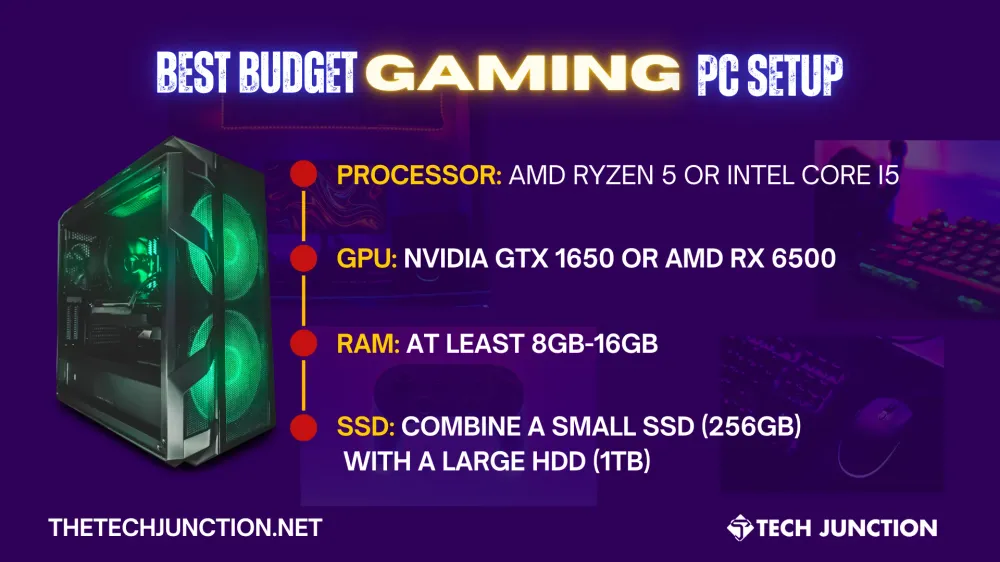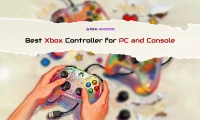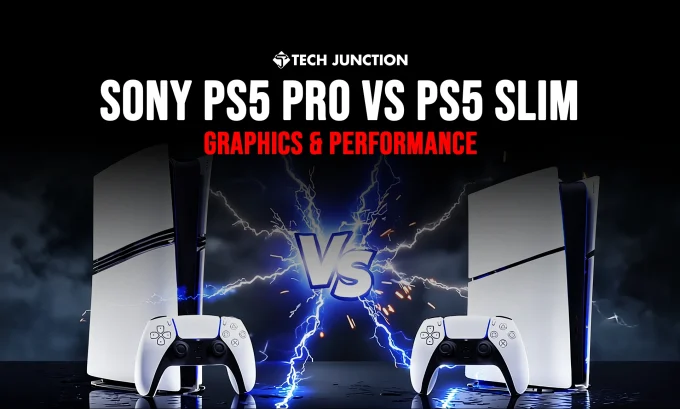Gaming
 Rabah ZahidNovember 12, 20244 Mins read233 Views
Rabah ZahidNovember 12, 20244 Mins read233 Views
How to Build the Best Budget Gaming Setup
Learn how to build the best budget gaming setup with affordable PCs, monitors, and accessories for an epic experience.

Written by
Rabah Zahid
I craft content that’s optimized for search and designed to convert. Simple, smart, and effective.
-Sponsored-
Related Articles
Gaming  KalimUllahJanuary 27, 2026
KalimUllahJanuary 27, 2026
Best Xbox Controller for PC and Console
Find the best Xbox controllers for PC and console gaming. Explore top...
Gaming  Meer KaleemDecember 28, 2025
Meer KaleemDecember 28, 2025
Best 3D Games to Play in 2026
2026 is shaping up to be huge for 3D gaming. We’re not...
GamingTech  Meer KaleemDecember 10, 2025
Meer KaleemDecember 10, 2025
Sony PS5 Pro vs PS5 Slim: Graphics & Performance
In the ninth generation, we saw PlayStation stepping up to provide hobbyists...
Gaming  Meer KaleemNovember 20, 2025
Meer KaleemNovember 20, 2025
The Best Black Friday Gaming Deals in 2025
Enjoy the best Black Friday gaming deals of 2025. Save big on...