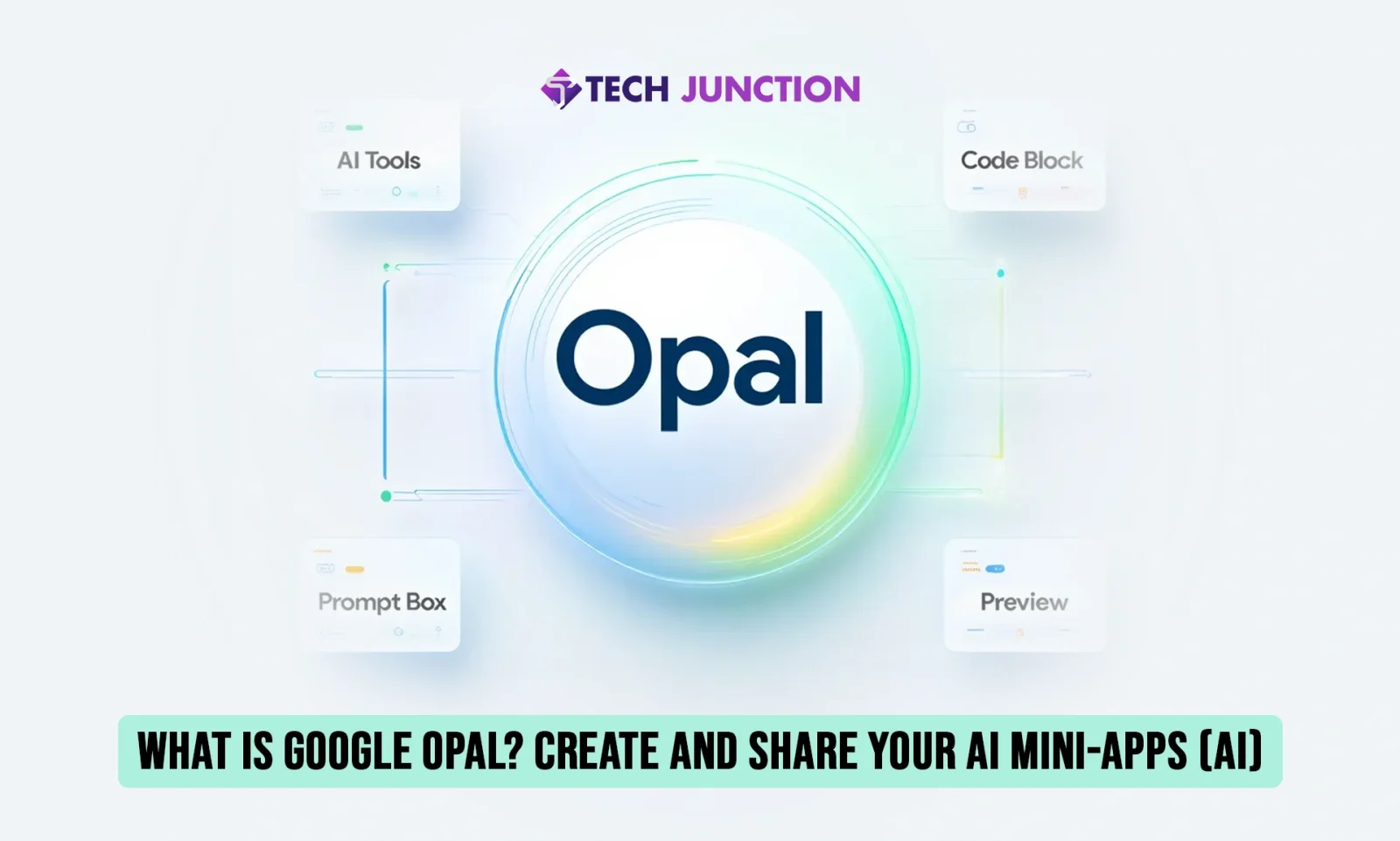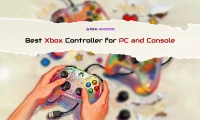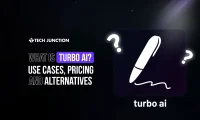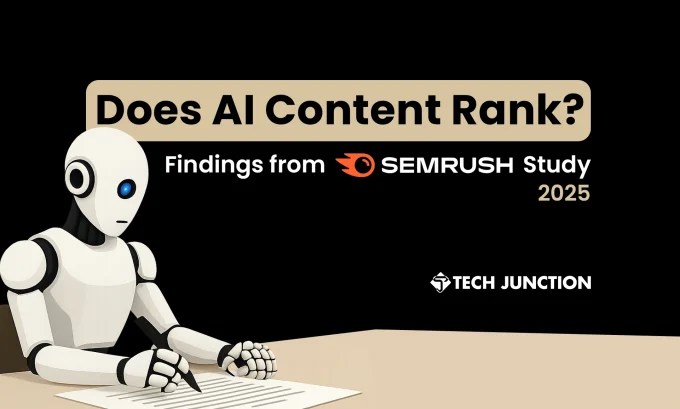We have all been seeing, listening and know how AI can do. So now AI will make mini AI applications. Which means you can build an AI app without writing a single line of code. Google Opal makes this possible for everyone. This experimental platform lets you create and share mini AI applications just by describing what you want. In this blog, we explore what is Google Opal, how it works, and why it’s making waves in AI developer tools news. Get ready to see how you can use this new AI app builder to bring your ideas to life.
What is Google Opal?
Google Opal is an experimental no-code tool from Google Labs that lets users build and share powerful AI mini-apps. It launched in mid-2025 as part of Google’s push into accessible AI development. The Opal software works like an AI app maker. You describe an app in plain language, and Opal turns it into a working application.
According to Google’s description, Opal chains together prompts, AI models, and tools in a visual workflow so you can create AI applications without coding. This app creation software is designed for simplicity and speed, empowering anyone to build applications with artificial intelligence.
Key facts about Google Opal: Google initially released Opal as a public beta in the U.S., then expanded it to 15 countries, and by late 2025 it became available in over 160 countries. In other words, this Google application is now accessible to users around the world. Opal is part of Google new AI experiments alongside tools like Google Flow AI for creative tasks. This new AI reflects the company’s focus on innovative AI developer tools.
How Does Google Opal Work?
Opal turns your text instructions into a working AI application. You start by typing a description of what your mini-app should do. Opal’s AI then generates a visual workflow made of connected steps.
Each step might be a user input, a call to an AI model, or an output. You can think of it like a flowchart for your app’s logic. The Opal app editor lets you review and adjust these steps using drag-and-drop tools. You have full control to tweak prompts, add new actions, or connect to external tools like web search or Google Sheets.
Opal supports two modes for building apps:
- Conversational Mode: You can refine your app by simply telling Opal what to change in natural language. For example, you might say “Add a step to translate the text”, and Opal will update the workflow.
- Visual Mode: You can manually edit the workflow graph. For instance, you can drag in a new node for an AI model or change the order of steps. This gives transparency and control over how the AI application runs.
Once your mini-app is built, you can run it and test it right in Opal. When you are happy, Opal provides a shareable link so others can use your app with their own Google account. There is no complicated deployment process; Opal hosts the app for you. This means you can build applications and share them in minutes. The result is a functional AI-powered mini-app that anyone with the link (and permission) can try instantly.
Features and Benefits of the Opal Platform
Google Opal comes with powerful features that make AI app building easy:
No-Code Creation
You don’t need programming skills to use Opal. Just describe what you want in plain English and Opal generates the app logic. This lowers the barrier for non-developers.
Visual Workflows
Opal presents your app as a visual flow of nodes. You can see each step (input, AI model, output) clearly. This opal software design gives you transparency into how the AI is working. It’s easy to adjust any step and immediately see the effect.
Natural Language Editing
The platform lets you update your app by conversation. Tell Opal the changes you need, and it will modify the workflow. This feels intuitive and speeds up the editing process.
Quick Prototyping
Opal was built for rapid prototyping of AI ideas. You can go from an idea to a working prototype in minutes. This is great for testing concepts or demoing an AI application without a lengthy development cycle.
Sharing and Collaboration
Every Opal creation can be shared via a link. Colleagues or friends can run your mini-app immediately using their Google accounts. This makes it easy to collaborate, get feedback, or deploy a useful tool to a team quickly.
Multi-Model Support
Under the hood, Opal can use multiple AI models for different tasks. It can handle text generation powered by models like Google’s Gemini, image creation using models like Imagen, and even video generation. You can chain these capabilities together. For example, your app could take a user’s prompt, generate an image, then overlay text on it and all within one Opal workflow.
Templates Gallery
If you are not sure where to start? Opal provides a gallery of starter mini-apps and templates. You can pick a template that’s close to your idea and “remix” it by editing or adding steps. This library helps inspire new projects and showcases what Opal can do.
Overall, Google Opal combines the ease of an AI app builder with the flexibility of advanced AI tools. It’s a one-stop platform to design, build, and share AI solutions.
Use Cases: What Can You Build with Opal?
People are already using Opal to create a wide range of mini apps (AI) for work and play. Here are some examples of what you can build:
Task Automation
Build apps that automate tedious tasks. For example, users have created Opal apps to streamline research that automatically search the web, extract data, and save results into a Google Sheet. Others developed tools to generate custom reports or handle routine tasks, such as formatting weekly newsletters.
Content Creation
Many creators use Opal for generating content. You can make a mini-app to produce marketing copy across formats. One Opal app takes a product description and instantly outputs a blog post, social media captions, and a video script. Other apps help with dynamic visuals, such as creating an image with overlaid text for a personalized banner. Writers have even built interactive storytelling assistants that draft narratives and suggest audio voiceovers.
Idea Prototypes
Opal is useful for quickly testing a new idea or concept. Entrepreneurs have used it to create minimum viable products (MVPs) in minutes. For instance, people built language learning quiz apps, custom travel itinerary planners, and trivia games to validate their ideas fast. With Opal, you can have a simple working app ready to share without investing weeks of development.
These examples barely scratch the surface. Essentially, any workflow that involves taking input, processing it with AI, and producing an output can be turned into an Opal mini-app. The sky’s the limit if you can describe it; you can probably build it in Opal. This makes Opal a versatile AI application tool for everything from business productivity to creative experiments.
Is Opal Safe to Use?
Is Opal safe? Security and privacy are important whenever you use AI tools. Opal is developed by Google, so it follows the company’s rigorous safety and privacy standards. All your Opal apps run on Google’s infrastructure, and you access them through your Google account – this provides a layer of security and accountability.
Google has also stated that it does not use your Opal content to train its AI models. In other words, the prompts you write and the outputs your mini-app generates are not fed back into Google’s AI training data. (A small number of prompts might be reviewed by humans to troubleshoot or improve the service, but this is limited and covered by Google’s privacy policy.) This commitment helps build trust that your data is handled responsibly.
Of course, as with any AI system, you should still be mindful of what data you input. Opal can connect to tools like web search or other Google applications (e.g., Sheets or Gmail if you choose to integrate them), so it may request permissions for those. Only grant access to data that you’re comfortable using in your AI app. It’s also a good practice to test your mini-app thoroughly. Opal is experimental, and AI can sometimes make mistakes or unexpected outputs. Google’s FAQ reminds users to double-check prompts and results, since Opal can occasionally get things wrong and may require tweaking.
Opal is safe to use for most people, especially for personal and professional non-sensitive projects. It leverages Google’s secure cloud and keeps your content private. Just use common sense with any sensitive information. So far, there have been no major safety issues reported with Opal, and it continues to improve as Google refines the platform.
Google Opal vs. Other AI App Builders
Google Opal isn’t the only player in the no-code AI app builder space, but it brings some unique strengths. It can be seen as Google’s answer to similar offerings from other tech companies.
For example, Microsoft has been integrating AI into its Power Platform and introducing tools like Copilot Studio for building apps with natural language. Opal positions itself along these lines. In fact, developers note that Opal feels like Google’s counterpart to Microsoft’s Power Platform + Copilot, especially with Google’s advanced Gemini AI model working behind the scenes.
Compared to traditional app builders or automation tools (like Zapier or low-code platforms), Opal’s edge is the deep integration of AI at every step. Opal isn’t just linking services together; it lets you incorporate AI reasoning, content generation, and media creation directly into your app logic. This is more powerful for certain tasks; you can create an app that understands language or images, not just moves data around.
Also, Opal’s visual workflow approach will feel familiar to anyone who has used node-based automation software. However, it’s augmented by the ability to use plain language to create and modify those nodes. This hybrid of vibe coding (build by feel and description) and visual editing sets Opal apart. It aims to accelerate AI prototyping and development faster than older tools.
In the current landscape of AI developer tools, Opal stands out as a newsworthy innovation. It merges Google’s AI capabilities with a user-friendly package. For developers and non-developers alike, Opal opens up possibilities to build custom AI solutions quickly. While competitors exist, Google’s entry into this space signals that no-code AI app builders are becoming mainstream. This competition is great news for users, as it will push all platforms to improve features, safety, and accessibility.
Getting Started with Google Opal
Getting started with Opal is straightforward. Opal is available via a web interface and you simply visit the Opal website (opal.google or opal.withgoogle.com) and sign in with your Google account. There’s nothing to install. Once logged in, you can immediately start building your first mini-app.
Here are some tips for new users of this AI app builder:
1. Start from a Template
Opal’s home screen features a Gallery of example mini-apps. Browse the gallery to find a use case that interests you. For instance, you might see a “Book Recommender” or a “Business Profiler” app. You can click any template and choose to Remix it. This will load the app’s workflow into the editor, and you can modify it to suit your needs. Using a template is a quick way to learn how Opal flows work.
2. Build from Scratch
To create your own app from scratch, click the Create New button. In the editor view, simply type a prompt describing the app you want. Be as detailed as possible. For example, “Create an app that asks for a topic and then suggests the best SEO keywords for an article on that topic.” When you submit, Opal will generate a workflow for you. You can then test it and refine the steps. If a part of the flow isn’t right, either edit that node or tell Opal what change you want.
3. Use Natural Language Commands
Remember that you can talk to Opal as you build. For example, you might type, “Now add a step to fetch related images for those keywords.” Opal will try to update the workflow accordingly by adding an image-generation step if it can. This conversational way of building is unique, so take advantage of it – it often saves time.
4. Test and Iterate
Run your app in the App view to see how it behaves for an end-user. Enter sample inputs and make sure the outputs make sense. If something looks off, switch back to the Editor and adjust. Maybe you need to rephrase a prompt for clarity, or add a step to format the output. Each change is quick, and you can re-test immediately.
5. Share Your App
When you are happy with your mini-app, hit the Share option. Opal will give you a special link (and optionally an embed code). Send this link to others who might find your app useful. They can open it and use the app right away.
For example, if you built a Google application to generate reports, your team can start using it without any setup. They just visit the link and interact with the AI app you created.
Because Opal is an experiment, it’s evolving rapidly. Google frequently updates it with new features and improvements. By getting started now, you can ride the wave of this new technology and even provide feedback to shape its future. Opal has a growing community (on forums and Discord) where users share what they build and help each other. Jump in and start creating, and you might be surprised at how much you can achieve with just a few words and clicks!
Final Thoughts
Google Opal represents a significant step forward in making AI development accessible. It takes complex AI workflows and puts a simple, friendly interface on top. So what is Google Opal? It can be answered succinctly: it’s Google’s no-code AI app builder that turns your ideas into mini-apps with minimal effort. But beyond the definition, Opal is noteworthy for who it empowers. Entrepreneurs, students, marketers, and anyone with a bit of creativity can now build their own AI applications.
AI is becoming integral to every field; tools like Opal ensure that more people can participate in building that future. You don’t have to be a software engineer to develop an AI-driven solution to a problem or to prototype a creative concept. Opal gives you the AI app builder powers in an intuitive package. It’s still new, and it will undoubtedly get better with time, but it has already lowered the barrier to AI app creation.
If you want to automate a workflow at work, experiment with a fun idea, or learn about how AI applications are built, Google Opal is a great place to start. It’s rare to see such new AI software that is both powerful and user-friendly. Google Opal is turning the process of building applications into a dialogue, where you simply tell it what to do. This could change how we think about software development in the age of AI. It’s exciting to watch where this goes next, as more users try Opal and share their mini-apps with the world.
The Tech Junction is the ultimate hub for all things technology. Whether you’re a tech enthusiast or simply curious about the ever-evolving world of technology, this is your go-to portal.