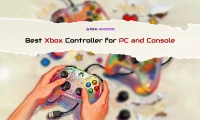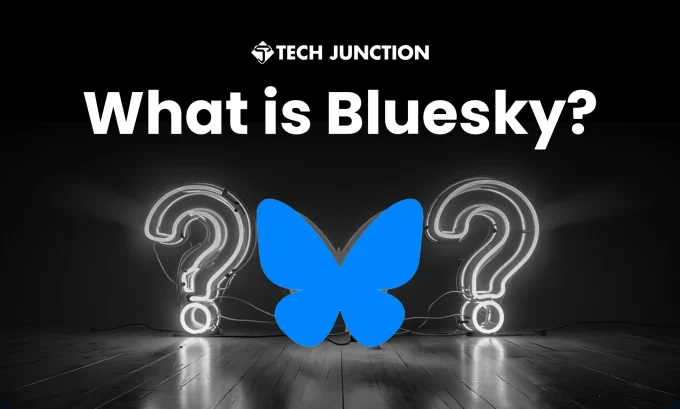Staying on top of the social media updates can feel like drinking from a firehose. The first half of 2025 was packed with many social media platform updates across every major network.
Welcome to a curated digest of the latest social media news, feature rollouts, and tools that actually launched on Facebook, Instagram, TikTok, X (Twitter), LinkedIn, YouTube, Pinterest, Snapchat, and Threads. Let’s dive into the social media trends shaping 2025 so far.
YouTube – Platform Updates and Features
Premium Lite in the US: YouTube expanded its experimental Premium Lite subscription, a cheaper $7.99/month plan that offers ad-free viewing without the other Premium perks. Initially tested in Europe, Premium Lite rolled out to U.S. users in Q1 2025 as a pilot, giving viewers an affordable way to ditch ads.
Shorts view count tweak: In April, YouTube announced a significant change to how it counts views on Shorts (short-form videos). Replays now count toward view count, instead of only counting “a view” after a certain watch duration.
“Open Call” for brand deals: In June, YouTube launched Open Call, a new tool which allows brands to post an “open call” in a marketplace for YouTube creators in the Partner Program. Creators can then pitch to collaborate or submit content.
Analytics gets an upgrade: Creators using the desktop Studio will notice a new left-hand sidebar with additional filters and options for configuring reports. In short, it’s now easier to slice and dice your channel data (e.g., filtering views by content type or comparing metrics over time) without exporting data.
Generative AI in Shorts: In February, they unveiled “Dream Screen” for YouTube Shorts, which uses Google’s AI models (like Imagen) to let creators add AI-generated video or imagery into Shorts clips.
Easier reposting from TikTok/IG: YouTube partnered with tools like Repurpose.io to let creators easily repost their TikToks or Instagram Reels to YouTube Shorts.
Facebook (Meta) – Key Updates in 2025
- Community Notes replace fact-checkers: Meta moved to a Community Notes model on Facebook (and Instagram) in the U.S., phasing out third-party fact-checking in January. The platform also began personalizing political content in feeds based on user preference.
- Live videos auto-expire: Facebook Live streams are now deleted after 30 days to cut storage costs. Starting February, any live video you broadcast will be removed a month after airing.
- “Friends” tab is back: In a nod to Facebook’s roots, the classic Friends feed returned. The revived Friends tab shows only posts from your friends (no recommended content), making it easier to see actual friend updates.
- Bigger file shares in Messenger: Need to send a document? Facebook Messenger boosted its file sharing limit to 100MB (up from 25MB) and expanded supported file types (e.g., Word, Excel, PDF).
- Meta Verified upgrades: Meta Verified subscribers got new perks like enhanced content protection and improved in-feed reach recommendations for their posts.
- Cracking down on spam: Facebook is taking quality control seriously. In May, Meta announced it will demote spammy accounts and content. Flooding the feed with repetitive posts can now tank a page’s reach and monetization.
- All videos = Reels: Any video uploaded to Facebook is now treated as a Reel. As of June, Facebook shares that standardizing video as Reels helps increase discovery and cross-posting.
- Music in text posts: Taking a cue from MySpace days, Facebook now lets users add a song snippet to text-only posts. This audio feature, introduced in July, can make status updates more expressive.
- Original content boost: To support creators, Facebook adjusted its algorithm to limit the reach of unoriginal content. Posts that are just recycled memes or aggregated content may see reduced distribution, as Meta aims to “protect and elevate creators” who produce original work.
Instagram – New Features & Changes
- “Edits” video app launch: In April, Instagram launched Edits, a standalone video editing app (a direct response to TikTok’s CapCut). It came packed with AI tools for captions and enhancements. Edits has pushed out new features nearly every week, from an in-app teleprompter to advanced text effects and AI-powered video Restyle filters.
- Repost button arrives: Instagram finally added a native repost feature in the main app. As of August, users can easily re-share others’ feed posts to their followers.
- Live streaming requires 1K followers: Accounts need 1,000+ followers to go live as of August, so smaller accounts will have to grow before broadcasting live video.
- New performance insights: In June, Instagram introduced two profile stats for creators: Recaps and Celebrations. Recaps provide personalized periodic insights (e.g., your top posts or themes), while Celebrations pop up in-app to congratulate you on hitting follower or view milestones.
- DM upgrades: Users can now read voice messages as text transcriptions, and if you’re added to a group DM with people you don’t follow, a one-tap “quick follow” button now appears by their names. Instagram also added auto-translations for DMs and the ability to pin message threads.
- Support for larger photos: Instagram added support for 3:4 aspect ratio images (the native shape of most phone photos) instead of forcing crops. Rolled out in May, this lets you share taller photos beyond the old 4:5 limit, with full-quality display.
- Longer Reels for US users: Instagram extended the maximum length of Reels for users in the U.S. from 90 seconds to 3 minutes.
TikTok – Feature Rollouts & Policy Changes
- U.S. ban drama and app comeback: TikTok started 2025 under legal pressure in the U.S. The app was temporarily removed from U.S. app stores and even went dark for 14 hours on January 19 due to a federal ban deadline. A last-minute extension from the U.S. President gave TikTok a reprieve. First, a 75-day sell-off deadline extension, then an additional 90 days. By February, TikTok was back in U.S. app stores and accessible again.
- AI content creation tools: In June, TikTok unveiled a suite of new AI-powered creation tools under its “Project Symphony.” Creators can now experiment with Image-to-Video and Text-to-Video generators, as well as an AI “Showcase” feature for product imagery. TikTok also partnered with Adobe to integrate Adobe Express, smoothing the workflow for making TikTok clips with templates and generative AI.
- Better content controls: A “Manage Topics” setting launched in June lets you tune how often certain topics appear on your For You Page. Additionally, a smarter keyword filtering tool helps filter out content that you’re not interested in.
- Accessibility & wellness updates: TikTok became more inclusive by adding new accessibility features in May, including the ability to add alt text for images, higher contrast text, and a toggle for bold text to improve legibility. To promote users’ well-being, TikTok also introduced “meditation prompts,” which are gentle reminders and breathing exercises that may appear while you’re scrolling late at night.
- “Bulletin Board” broadcasts: This tool lets brands and creators post message-board style updates to all their followers, creating a centralized place for announcements beyond the regular video feed.
- Music and messaging integrations: A June update added an “Add to Other Messaging Apps” ad objective, which lets advertisers prompt viewers to continue the conversation on apps like WhatsApp or Messenger after seeing a TikTok ad. On the user side, TikTok integrated with streaming platforms, for example, you can send a song you discover on TikTok directly to your YouTube Music playlist with a new button. TikTok also partnered with SoundCloud so users can save TikTok sounds to their music app of choice for later listening.
X (Twitter) – Notable Changes in 2025
- Dedicated video tab: To capture the short-form video trend, X (formerly Twitter) launched a dedicated video tab in its app navigation for U.S. users in January. A new play button on the bottom bar now opens a full-screen feed of vertical videos, à la TikTok. (This replaced the previous Communities tab for U.S. users.)
- Community Notes evolution: X’s crowdsourced fact-checking feature saw big developments. By May, Community Notes hit 1 million contributors worldwide. X also updated the Community Notes algorithm so that upvotes and downvotes are treated as coming from one source if one person uses multiple accounts, preventing groups from gaming the notes.
- AI-assisted note writing: In July, X rolled out “AI Note Writers,” a tool that helps Community Notes contributors draft better notes using AI. The goal is to assist users in quickly writing clear, informative annotations on tweets.
- Video reply reactions: In March, X introduced the ability to reply to a post with a video reaction. Users can now attach a short video response to someone’s tweet (or image), similar to video replies on TikTok.
- Sorted community feeds: You can filter community posts by trending, new, or top (popular) within a group, making it easier to discover relevant discussions in large communities.
- Like → thumbs-up test: X experimented with interface tweaks by testing a thumbs-up icon to replace the heart Like button for some users in May. This small pilot (not fully rolled out as of August) reflects X’s ongoing UI tinkering under Elon Musk’s leadership.
LinkedIn – Updates for Professionals
- New post analytics metrics: Posts now show how many profile views and new followers they generated, as well as clicks on any custom link you attached. Earlier, LinkedIn also added the ability to see impressions for your comments on others’ posts.
- Creator monetization expands: In May it expanded “BrandLink” (formerly called Wired). It’s a program that lets approved creators place ads alongside their videos and share revenue. Creators can now partner with premium publishers so that their video content carries high-quality ads.
- Video covers for articles: LinkedIn articles and newsletters got more dynamic in June with video cover images. Some users can now add a video banner at the top of their LinkedIn articles or newsletter issues.
- Premium Pages features: LinkedIn has been testing “Premium Company Pages” (a souped-up version of Company Pages), and in April it added new features for those pages. For example, page admins can invite followers of similar companies to follow their page. This lets brands proactively attract an audience by tapping into competitors’ or peers’ follower networks.
- Verified ID goes cross-platform: If you’ve verified your identity on LinkedIn, you can now carry that verification to other sites. In April, LinkedIn enabled an API for external platforms (like Adobe’s portfolio site) to display a badge confirming a user’s LinkedIn-verified identity.
- Calendly on profiles: To streamline networking, LinkedIn added a Calendly integration on profiles (for Premium subscribers) in March. You can place a “Book a meeting” link on your profile, allowing others to directly schedule a call with you without the back-and-forth messaging
Snapchat – Feature Updates & Creator Tools
- Snapchat+ exclusives (Snap Modes & AI): Snapchat+ users got “Snap Modes,” a new feature offering fun ways to send Snaps. For example, you can send a Snap that expires if not viewed within a set time. Snap+ subscribers in the U.S. also gained custom generative AI stickers in chat: as you type in the chat box, the app suggests an AI-made sticker incorporating your text.
- Unified creator monetization: In February, Snapchat introduced a unified monetization program that places ads inside creators’ Stories and also in Spotlight videos over 1 minute long. From February 1, eligible creators (50k followers, posting frequently with strong views) could start earning ad share on their longer Spotlights.
- “Create from Memories” video tool: In June, a new “Create a Video” template in Memories lets you select a few saved Snaps, pick a song from the Sounds library, and choose a lens-powered template. Snapchat automatically generates a polished montage video.
- Advanced creator analytics: New Insights metrics such as Returning Viewers, Total View Time, and Top Performing Content were rolled out in creators’ analytics dashboards. For instance, creators can see how many people watched their content on 12+ days in the past month (a measure of loyal fans) and the average view duration on their Spotlight videos.
- Auto-Save & editing tools (coming soon): Announced in June, “Auto-Save Stories to Public Profile” will automatically save a creator’s Story posts to their profile archive when enabled. Fans will be able to rewatch older Stories (no more 24-hour disappearing act for creators who opt in), giving snaps more longevity. Additionally, a Timeline Editor is coming, which is a more traditional video editing interface within Snapchat that lets creators trim and rearrange video clips on a timeline.
Pinterest – New Tools & Visual Changes
- AI content labels: As of April, any Pin that Pinterest detects was created or heavily modified by generative AI gets an “AI” label on the Pin’s bottom corner. Users can even tap the label for more info. Pinterest is also testing a “see fewer AI images” option in the feed settings for categories like beauty or art.
- Smarter visual search: Now when you long-press on an object in any Pin image, Pinterest can identify and suggest search terms for that specific element. Users can also refine visual searches with new filters (style, color, occasion, etc.) to zero in on exactly what they want.
- AI-generated collages: In June, Pinterest announced Auto-Collage for advertisers, an AI tool that turns product catalogs into collaged Pins. Essentially, brands can feed in their product images and, Pinterest’s AI will cut them out and group them into themed collages (outfits, room looks, etc.). Early tests with retailers like Macy’s have shown promise, and Pinterest plans to expand this tool in coming months.
- In-app “swipe up” viewer: Some Pinterest users can now swipe up on a Pin to see the full blog post or product page instantly inside the Pinterest app.
Final Word
Every one of these social media updates is confirmed through official sources or trusted reports. As 2025 progresses, we can expect even further adjustments.
But for now, social media marketers and enthusiasts can use this platform-by-platform breakdown to ensure they didn’t miss any important new tools or features in the year’s first half.
Keep this list handy the next time you plan your social media marketing strategy because, after all, staying informed is half the battle!
The Tech Junction is the ultimate hub for all things technology. Whether you’re a tech enthusiast or simply curious about the ever-evolving world of technology, this is your go-to portal.