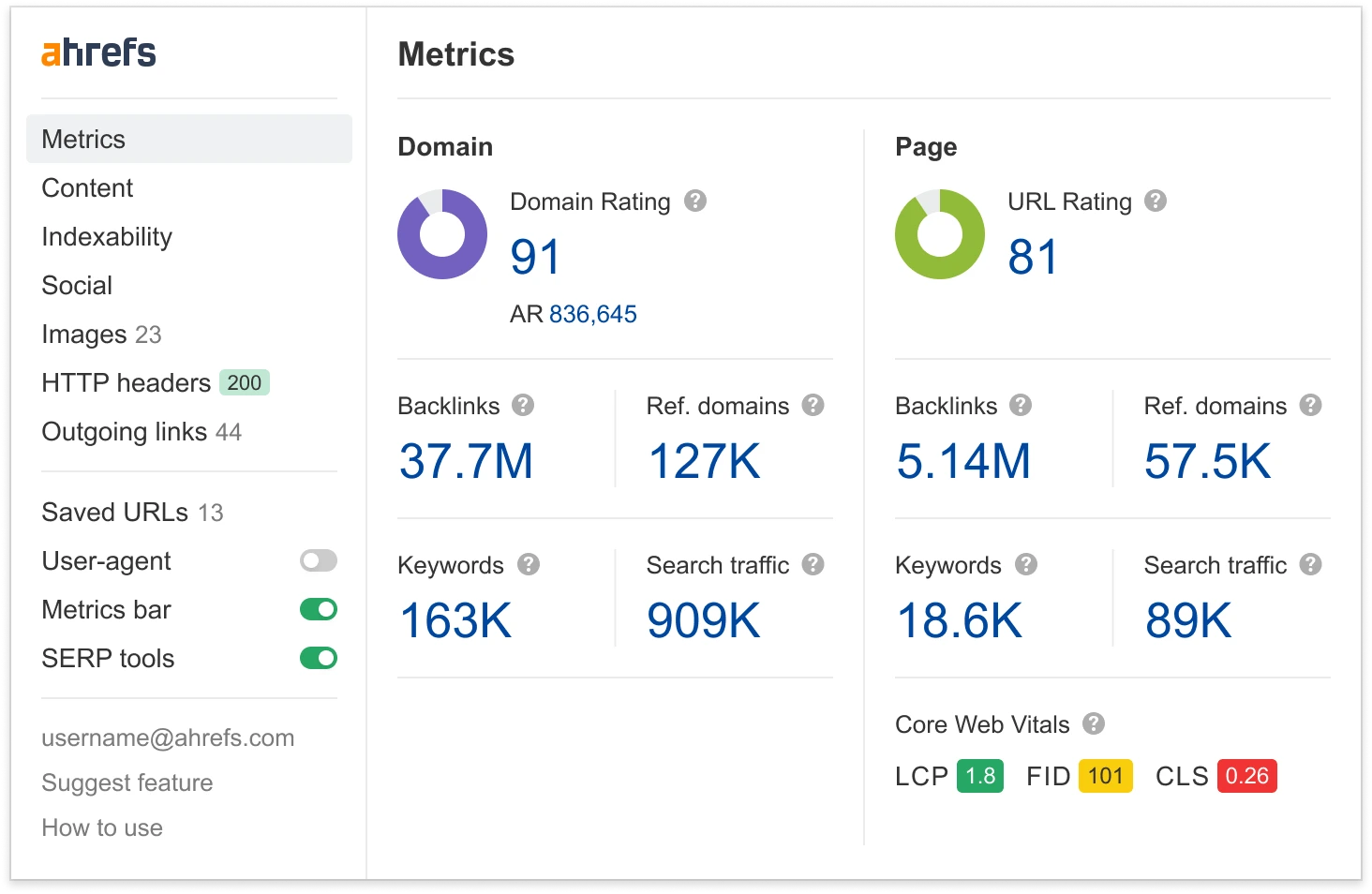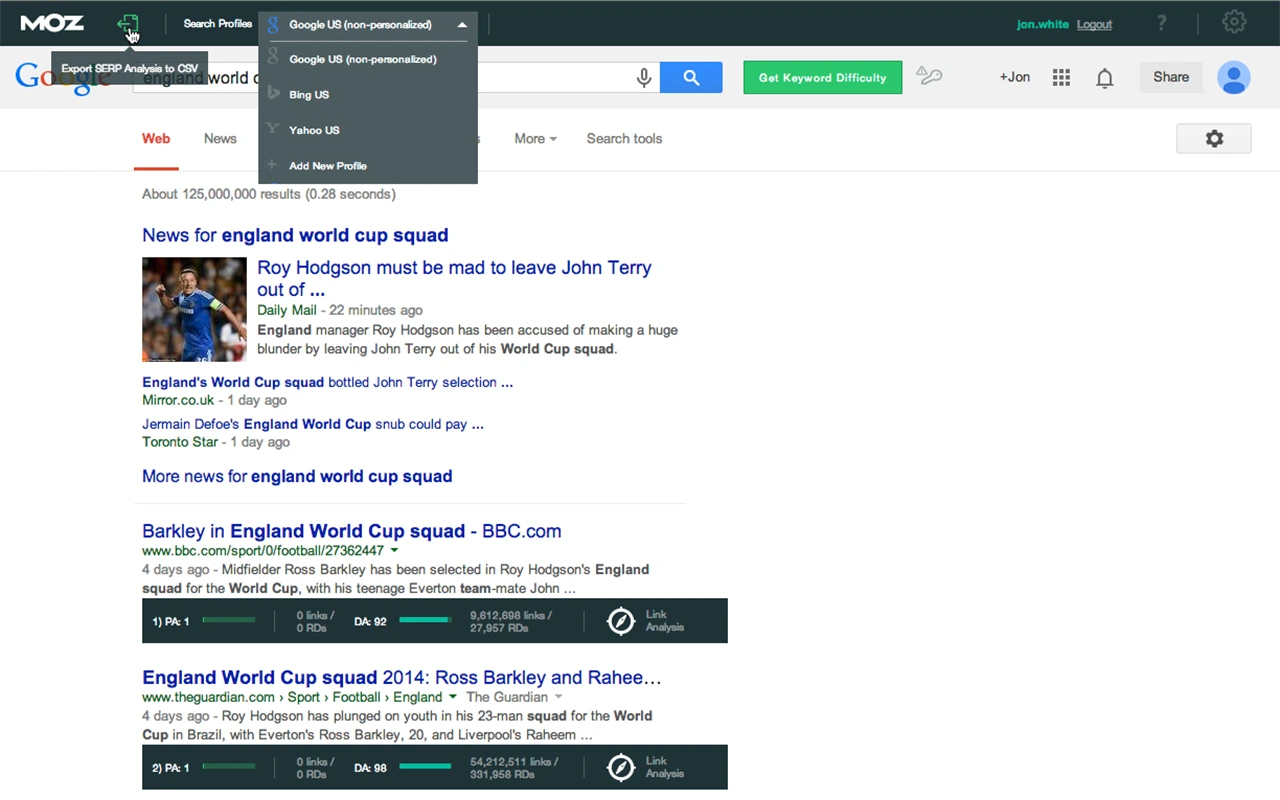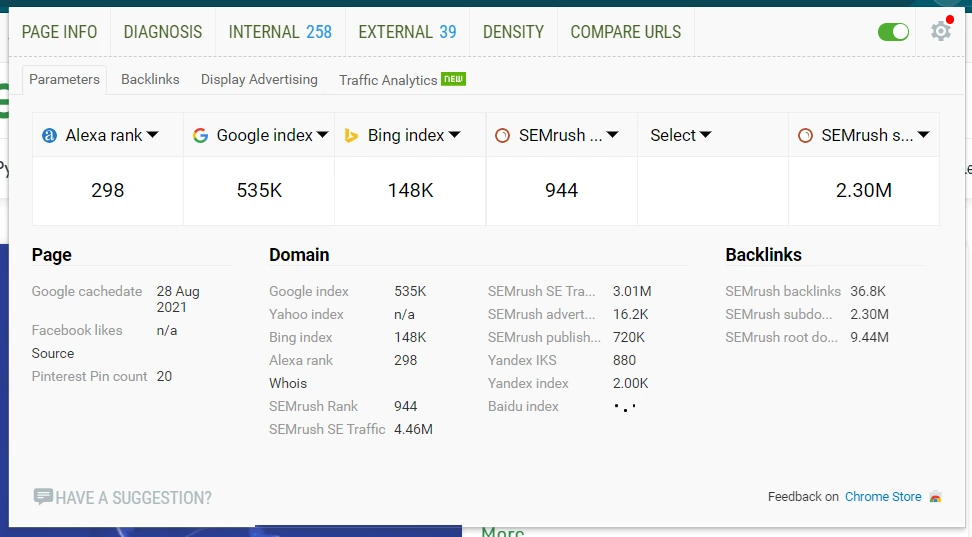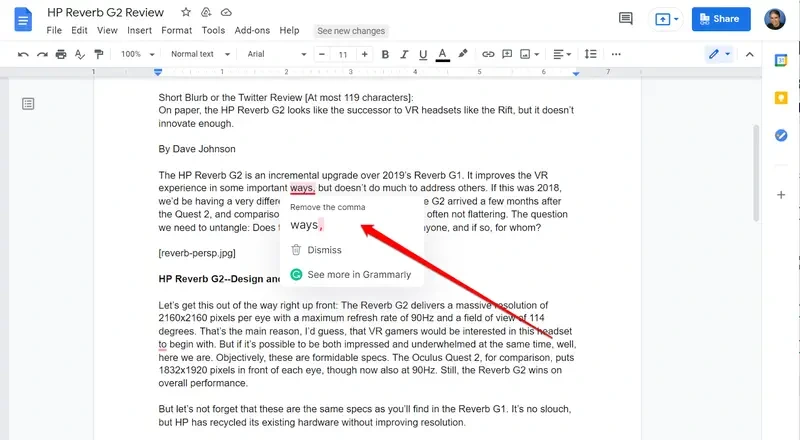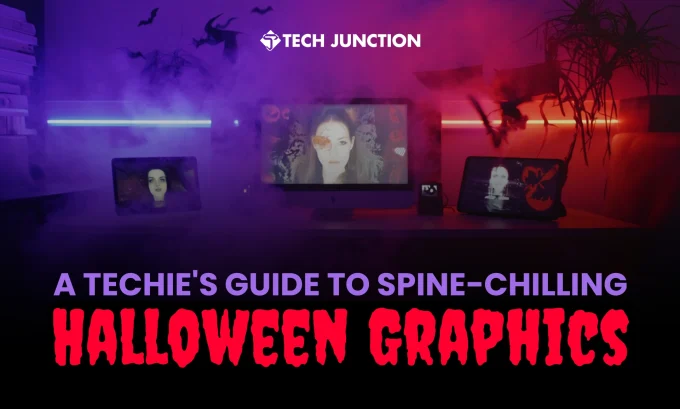Have you ever felt like you’re swimming in a sea of keywords, links, and data, trying to keep your head above water? Well, you’re not alone. As SEO experts, we’re always on the lookout for tools that make our lives a bit easier. That’s where Chrome extensions for SEO come in handy!
This blog will walk you through the top 5 Google Chrome extensions for SEO experts, detailing how each can streamline your SEO tasks and provide that much-needed edge in your online endeavors.
1. Ahrefs’ SEO Toolbar
This toolbar is more than just another SEO addon; it’s a necessity for over 200,000 SEO experts globally who rely on its extensive capabilities to make smarter, data-driven decisions. It’s definitely one of the best SEO Chrome extensions available today.
Pros of Ahrefs SEO Toolbar
- Comprehensive on-page SEO reports: You can audit everything from title tags to meta descriptions and even check social media tags like Open Graph and Twitter cards with a single click.
- Efficient redirect tracer and HTTP header checker: This toolbar shows you the entire redirect path and digs into the HTTP headers, often revealing directives for crawlers that aren’t immediately apparent.
- Detailed link analysis with real-time status: This toolbar will categorize your links as internal or external and check their status on the fly, ensuring you’re not sending visitors to broken pages.
- SERP analysis with country changer: Want to see how your pages perform globally? The country changer is like having a traffic check extension that doesn’t require a VPN, perfect for checking your SEO 1 click away, no matter where you’re targeting.
- Exclusive metrics for Ahrefs users: If you’re subscribed to Ahrefs, you’ll see enhanced metrics like Domain Rating and URL Rating directly in your browser, giving you a snapshot of your site’s or any other site’s SEO juice.
Cons of Ahrefs SEO Toolbar
- Limited free features: This SEO plugin for Chrome’s most potent features requires an Ahrefs paid subscription, which might drain your wallet.
- Performance impact: It can slow down your browsing, especially when pulling a lot of data on SEO-heavy sites.
- Information overload: For SEO newbies, the information displayed might feel like drinking from a fire hose.
2. SEO Pro Extension
This powerful tool simplifies complex SEO checks into mere seconds of your time, making it an indispensable part of your Chrome extensions for SEO toolkit.
Pros of SEO Pro Extension
- Instant HTTP Status and Redirects: No need to manually check each page. The SEO Pro Extension displays HTTP status directly in the toolbar, and diving deeper into the ‘Status’ tab reveals detailed redirect chains.
- Real-time Indexing and Canonicalization Issues Detection: Spot potential SEO pitfalls instantly as the extension alerts you to ‘noindex’ tags and incorrect canonical tags.
- Core Web Vitals Check: Measures key performance metrics like LCP, INP, and CLS directly from the Chrome User Experience report.
- Headings Hierarchy Analysis: Quickly visualize the structure of headings on any page, ideal for optimizing content structure and spotting opportunities that your competitors might be using.
- Nofollow Links Highlighting: Easily identify nofollow links without diving into the code. A simple click highlights these links in red.
Cons of SEO Pro Extension
- Dependency on Data Availability: Performance metrics like Core Web Vitals rely on available data from Chrome’s reports; if the data isn’t available, the extension won’t show any information.
- Potential for Overload: With so much data just a click away, it can be overwhelming to sift through, especially for beginners who are not yet familiar with all aspects of SEO.
- Export Overload: While exporting headings, links, and images is handy, it can lead to data overload, requiring further sorting and analysis outside the extension.
3. MozBar Chrome Extension
When it comes to SEO add-ons, MozBar is a name that resonates with most SEO professionals. As one of the best SEO Chrome extensions, MozBar offers a comprehensive set of tools that enhance your SEO research directly from your browser.
Pros of MozBar Chrome Extension
- Instant SEO Metrics: Access critical metrics like Page Authority, Domain Authority, and Spam Score on any page or SERP.
- Custom Searches: Tailor your search by engine, country, region, or city to get precise, localized SEO data.
- On-Page Highlighter: Identify and highlight keywords on a page, distinguishing between link types such as Followed, No-Followed, External, or Internal.
- Page Overlay: Explore page elements, attributes, markup, link metrics, and HTTP status with one tool.
- Authority Scores: Assess the ranking probability at a glance with quick access to Page Authority and Domain Authority scores.
- Data Export: Conveniently export your SERP analysis to a CSV file for deeper assessment or reporting.
Cons of MozBar Chrome Extension
- Premium Dependency: The paid subscription is required for accessing advanced features like Keyword Difficulty, Page Optimization, and more in-depth metrics.
- Performance Impact: Similar to other SEO plugins for Chrome, MozBar can slow down your browser, particularly when loading extensive data.
- Interface Overload: The amount of information presented can be overwhelming, especially for those new to SEO, making the learning curve slightly steeper.
4. SEOquake
SEOquake is another excellent SEO addon for Chrome that turns any browser into a detailed SEO analysis tool. Its extensive features and real-time capabilities make it a favorite among SEO professionals, easily ranking as one of the best SEO Chrome extensions.
Pros of SEOquake
- Comprehensive On-page SEO Audits: Quickly perform thorough SEO evaluations of any webpage with just one click, examining everything from meta tags to mobile compatibility.
- Link Examination: Analyze all internal and external links on a page, providing details like URLs, anchor texts, and link types.
- Real-time SEO Comparison: Compare domains and URLs on the fly for various SEO parameters, making it easier to gauge competitive landscapes and benchmark performance.
- SERP Overlay: Get detailed analysis directly on search engine results pages, showing how your or competitors’ pages rank and perform without leaving Google.
- Keyword Analysis: Offers a structured report on all keywords found on a page, complete with a keyword cloud and filters to refine your strategy.
Cons of SEOquake
- Limited Free Audits: While SEOquake offers powerful tools for free, it’s important to note that only the first 100 pages of an audit are free. If you’re looking to dive deeper, you’ll hit a limit.
- Lacks Word Count Feature: Another shortcoming is the absence of a word count feature for the pages you analyze. This can be particularly limiting when trying to gauge the content depth of your competitors’ articles.
- Performance Impact: SEOquake might slow your browsing, especially when handling extensive data analysis or running multiple tools simultaneously.
5. Grammarly Browser Extension
Grammarly isn’t your typical SEO tool, but it’s pretty useful for anyone who writes online. As a Chrome extension for SEO, Grammarly’s browser extension acts as your personal writing assistant, ensuring that your content is error-free but also impactful and clear.
Pros of Grammarly Browser Extension
- Real-Time Writing Assistance: As you type, Grammarly provides instant corrections and suggestions right in your browser, helping you avoid those pesky grammatical errors. This feature makes it one of the most dynamic SEO add-ons out there.
- Boost Productivity with AI: Need a hand speeding up your drafts or crafting clever replies? Grammarly’s AI jumps in with suggestions to generate content quickly.
- Deep Dive Into Text Improvement: From simple comma fixes to complex sentence restructuring, Grammarly offers a range of feedback for clarity and style.
- Integrated Writing Solution: Grammarly integrates smoothly with numerous platforms—Google Docs, Gmail, and LinkedIn—ensuring your writing is polished.
- Tone Detection: Grammarly’s tone detection feature reassures you that your words match the intended vibe.
Cons of Grammarly Browser Extension
- Premium Features Behind a Paywall: Grammarly’s most powerful tools, like style suggestions and advanced corrections, are locked behind a premium subscription.
- Occasional Context Slips: While Grammarly is sharp, it might need to catch up on the contextual mark, which can be a hiccup if you rely solely on it for content accuracy.
The Tech Junction is the ultimate hub for all things technology. Whether you’re a tech enthusiast or simply curious about the ever-evolving world of technology, this is your go-to portal.